Table AGR_USERS data
dictionary
| AGR_NAME | CHAR 30 | Role Name |
| UNAME | CHAR 12 | User Name in User Master Record |
| FROM_DAT | DATS 8 | Date of validity |
| TO_DAT | DATS 8 | Date of validity |
| EXCLUDE | CHAR 1 | Exclusive |
| CHANGE_DAT | DATS 8 | Date of menu generation |
| CHANGE_TIM | TIMS 6 | Time when the menu was generated last |
| CHANGE_TST | DEC 15 | UTC Time Stamp in Short Form (YYYYMMDDhhmmss) |
| ORG_FLAG | CHAR 1 | Flag: Assignment Comes From HR Organization Management |
| COL_FLAG | CHAR 1 | Flag: Assignment from composite role |
Normally, you can view the role in tcode SU01
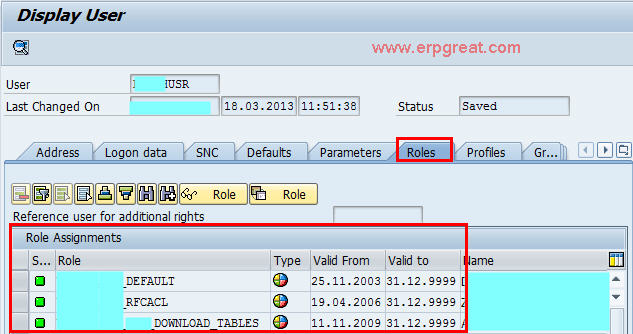
Use SE16N and make used of the field AGR_USERS-UNAME to retrieve all the user roles at one go.
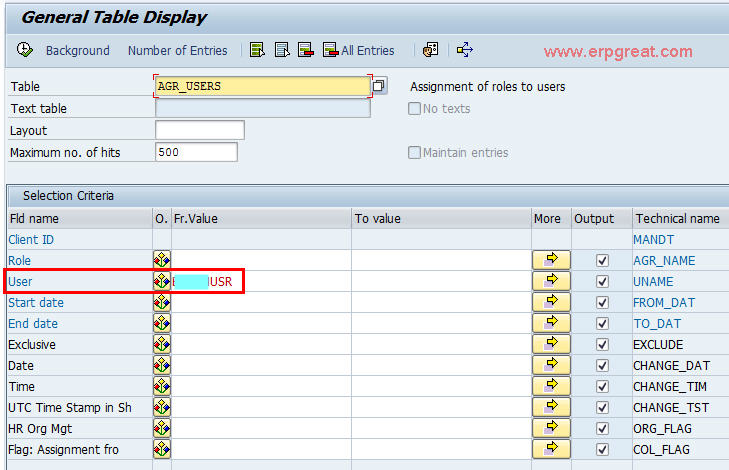
From now on, you will find that retrieving available user roles is not that difficult after all.