One of our user reported that someone has made changes on the printer configure on my PRD and am unable to identify who could be the culprit.
Is there any way to see a change history!
Solution:
There are no standard way for your to check the printer change history on SAP, however, there are table data change logs on the backend tables (see transaction code SE13), which would suggest the application object change.
You would need to read the change logs from transaction code SCU3.
You have the following to check the changes:
TSP03 Spool: Printer declaration
This is an example of the printer change history logs which can help you to identify who had made the modification.
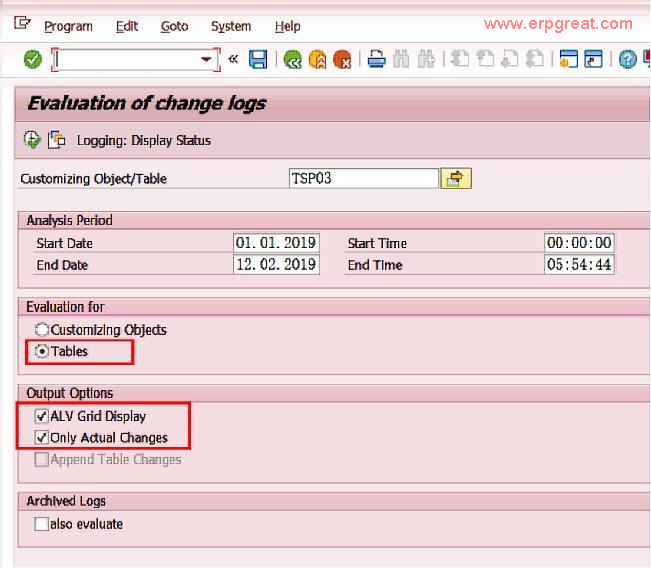
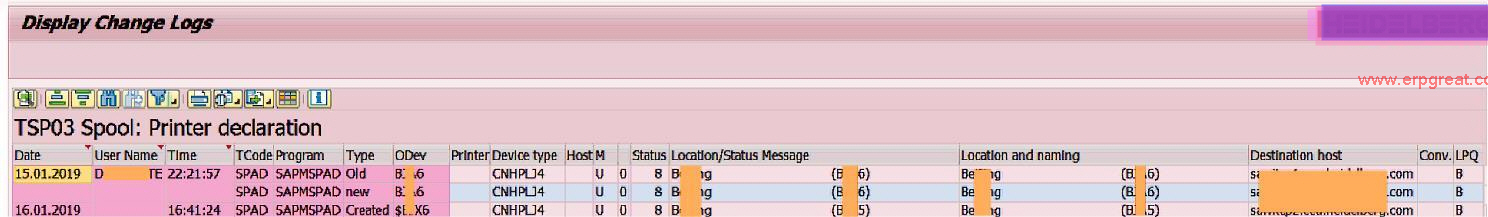
TSP03C Spool: Device Description Extension
TSP09A Spool: ABAP based printer drivers
TSP0F Archive device for archive ID
TSP0H Printer pools
TSP0K Print commands for host spooler (link type)
TSPROMS Real Output Management Systems for Access
The alternative possible option to try first would be to run t-code SCU3 for T000 and check who opened the client settings or check the transport requests (local ones).