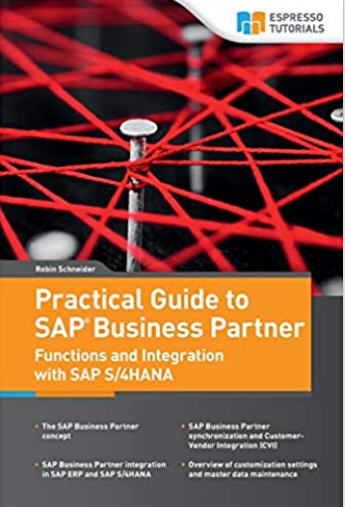If you've been using SAP ERP and are now upgrading to SAP S/4HANA, you may have noticed some changes. In the past, you would have separate objects for customers and vendors, but now the SAP Business Partner is the main object used for managing master data information for both customers and vendors. Transactions such as FD01/FK01, FD02/FK02 and XK01/XK02 are automatically redirected to the leading transaction BP.
In this practical guide, you'll learn how to work with the SAP Business Partner step by step. You'll start with basic customization settings, and then move on to creating a single SAP Business Partner with one role or multiple roles. You'll also learn about more specialized topics like search help, field attributes, and authorizations.
This guide also covers the difference between greenfield and brownfield approaches, which is important for those who want to migrate their current data. You'll get guidance on the different types of business partner conversion, which is especially useful for those who need to migrate their data.
Finally, this guide pays special attention to master data synchronization via the CVI Cockpit. This includes the assignment of number ranges and intervals, which are essential for ensuring that your data is properly organized and easy to access.
What is the SAP Business Partner?
a. A business partner
who uses SAP software.
b. A customer or
vendor who interacts with your business.
c. A type of financial
document in SAP.
d. None of the above.
Answer: b.
Explanation: The SAP Business Partner is a master data record that represents a customer or vendor who interacts with your business. The Business Partner can be used across different SAP applications and modules, making it a more flexible and comprehensive way of managing customer and vendor data.
What are the advantages of using the SAP Business Partner approach?
a. Improved data
consistency and accuracy.
b. Increased efficiency
and productivity.
c. Better customer
and vendor management.
d. All of the above.
Answer: d.
Explanation: The SAP Business Partner approach offers many advantages, including improved data consistency and accuracy, increased efficiency and productivity, and better customer and vendor management. By using a single master data record for each customer or vendor, businesses can reduce data duplication, streamline processes, and provide a better customer experience.
Which of the following is NOT a critical step in the assignment of number ranges?
a. Defining number
ranges for each object type
b Assigning number
ranges to specific groups of customers or vendors
c. Manually entering
number range intervals for each object type
d. Setting up the
payment terms for customers and vendors
Answer: d.
What are individual business partner views?
a. Different ways
of displaying the SAP Business Partner data.
b. Separate Business
Partner records for each customer and vendor.
c. Different access
levels for different users.
d. None of the above.
Answer: a.
Explanation: Individual Business Partner views are different ways of displaying the SAP Business Partner data. Each view contains a specific set of fields and information, such as general data, contact information, and payment terms. By using individual Business Partner views, businesses can tailor the display of data to the specific needs of different users or departments.
What are some specialities around the Business Partner?
a. Multiple addresses
and contact persons can be maintained for each Business Partner.
b. The Business
Partner can be linked to a company code and a sales organization.
c. The Business
Partner can be assigned to a customer group or a vendor account group.
d. All of the above.
Answer: d.
Explanation: The SAP Business Partner offers many specialities, including the ability to maintain multiple addresses and contact persons, link to a company code and sales organization, and assign to a customer group or vendor account group. These specialities allow businesses to manage customer and vendor data in a more detailed and flexible way.
What is customer vendor integration (CVI)?
a. The process of
integrating customer and vendor data into the SAP Business Partner.
b. The process of
integrating SAP software with third-party systems.
c. The process of
integrating financial data into the SAP system.
d. None of the above.
Answer: a.
Explanation: Customer vendor integration (CVI) is the process of integrating customer and vendor data into the SAP Business Partner. This process involves consolidating existing customer and vendor data from different sources and migrating it into the SAP system. By using CVI, businesses can ensure that all customer and vendor data is stored in a central location and managed consistently across different applications and modules.
What is conversion to the Business Partner?
a. The process of
converting customer and vendor records to the SAP Business Partner.
b. The process of
converting financial documents to the SAP Business Partner format.
c. The process of
converting data from one SAP system to another.
d. None of the above.
Answer: a.
Explanation: Conversion to the Business Partner is the process of converting existing customer and vendor records into the SAP Business Partner format. This process involves mapping and transforming data from the existing format to the SAP Business Partner format and then migrating the data into the SAP system. By converting customer and vendor records to the SAP Business Partner format, businesses can take advantage of the benefits offered by the SAP Business Partner approach.
Example:
Let's say that your business has been using a legacy system to manage customer and vendor data. Over time, this has led to data duplication, inconsistencies, and inefficiencies. You decide to migrate to SAP S/4HANA and take advantage of the SAP Business Partner approach.
The first step in this process is to convert your existing customer and vendor records to the SAP Business Partner format. You work with a consultant who helps you identify the data fields in your legacy system that correspond to the fields in the SAP Business Partner format. You also identify any specialities, such as customer group and vendor account group, that need to be maintained in the SAP system.
Once you have mapped
and transformed the data, you migrate it into the SAP system using the
CVI process. This consolidates all your customer and vendor data into the
SAP Business Partner, providing a single source of truth for customer and
vendor data across your business.