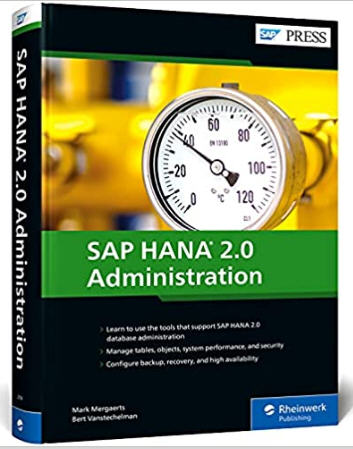Administration Tools
What are some common administration tools used for managing database systems?
Answer: There are several administration tools available for managing database systems, including web-based user interfaces, desktop applications, and command-line interfaces. These tools allow administrators to manage and monitor system performance, configure system settings, and perform database backups and restores.
Instance Administration
How can you manage database instances?
Answer: Managing database instances involves overseeing the processes responsible for processing data within a database system. This can include tasks such as starting and stopping the instance, monitoring system performance, and configuring system settings. Administration tools can be used to perform instance management tasks.
Database Administration
What is involved in database administration?
Answer: Database administration involves managing the central repository of data within a database system. This can include tasks such as creating and modifying database objects, managing user accounts and roles, and performing database backups and restores. Administration tools can be used to perform database administration tasks.
What are some key considerations for planning and setting up a database system?
Answer: When planning and setting up a database system, it is important to consider factors such as system requirements, system architecture, and data management strategies. System requirements can include factors such as hardware specifications, network bandwidth, and storage capacity. System architecture can include decisions such as whether to use a single-node or distributed system, and how to implement high availability and disaster recovery. Data management strategies can include decisions such as data partitioning, data tiering, and backup and recovery strategies.
How can you optimize database system performance?
Answer: Database system performance can be optimized through a variety of techniques, such as tuning system parameters, optimizing database design and indexing strategies, and monitoring system resource usage. Administration tools can be used to identify and resolve performance bottlenecks, and documentation and online resources can provide guidance on performance optimization best practices.
System Relpication
What is system replication?
Answer: System replication involves creating a backup system that mirrors the primary system. This provides redundancy in case the primary system fails. System replication can be set up using various administration tools and can be used to provide automatic data backup and recovery.
How can you ensure high availability and system replication in a database system?\
Answer: High availability and system replication can be achieved through techniques such as data replication and system clustering. Data replication involves copying data to multiple systems to ensure that it is available in the event of a system failure. System clustering involves creating a cluster of nodes that can work together to provide failover and load balancing capabilities.
Scale-out Systems and High Availiability
How can you ensure high availability within a database system?
Answer: High availability can be achieved through techniques such as system replication, load balancing, and failover. These techniques can be used to ensure that the database system remains available and functional in case of system failure or other disruptions.
How can you manage database backups and recovery?
Answer: Database backups are an essential component of database management and can be used to restore data in the event of a system failure or data loss. To manage backups, you can use administration tools to schedule and perform backups, and to configure backup options such as backup frequency, retention periods, and backup storage locations. Recovery procedures can be used to restore data from backups and can include options such as point-in-time recovery, full system recovery, and recovery to a specific location or system.
Data Tiering
What is data tiering?
Answer: Data tiering involves moving data between different storage tiers based on usage patterns. This can help to optimize storage costs and improve system performance. Data tiering can be set up using administration tools and can be automated to occur based on predefined rules.
What are some best practices for data tiering in a database system?
Answer: Best practices for data tiering include analyzing access patterns to determine which data should be stored in which tier, ensuring that each tier has appropriate performance and storage capacity, and automating the data tiering process to ensure that it is efficient and effective.
Planning and Setting Up the SAP HANA Landscape
What are some key considerations when planning and setting up a database system?
Answer: When planning and setting up a database system, it is important to consider factors such as system requirements, hardware and network infrastructure, system security, and backup and recovery strategies. It is also important to plan for system growth and scalability to ensure optimal system performance and availability.
Installation and Updates
What are some key steps in installing and updating a database system?
Answer: Installing or updating a database system typically involves several steps, including system preparation, software installation or update, system configuration, and post-installation testing. It is important to carefully follow the installation or update guide to ensure that the system is properly configured and functional.
What are some best practices for installation and updates in a database system?
Answer: Best practices for installation and updates in a database system include ensuring that the system meets all requirements, performing regular backups and system snapshots, and testing updates in a non-production environment before applying them to a production system. It is also important to follow vendor recommendations and stay up-to-date with security patches and software updates.
Database Objects
How can you work with database objects?
Answer: Database objects include tables, views, indexes, and stored procedures, among others. To work with database objects, you can use administration tools to create, modify, or delete objects. You can also use SQL statements to interact with objects directly.
Working with Tables
What are some key considerations for database table management?
Answer: When working with database tables, it is important to consider factors such as table design, indexing strategies, and data partitioning. Table design should be optimized for performance and scalability, while indexing strategies can help to improve query performance. Data partitioning can also help to improve system performance by distributing data across multiple disks or nodes.
Security
How can you ensure system security within a database system?
Answer: System security can be enhanced through various techniques, such as role-based access control, encryption, and auditing. Role-based access control involves assigning permissions to users based on their roles or responsibilities. Encryption can be used to protect sensitive data in transit or at rest. Auditing can be used to track system activity and detect potential security breaches.
Performance Analysis
What is performance analysis in the context of database systems?
Answer: Performance analysis involves monitoring and optimizing system performance. This can include tasks such as identifying and resolving performance bottlenecks, tuning system parameters, and analyzing system resource usage. Administration tools can be used to perform performance analysis tasks.
Monitoring and Troubleshooting
How can you monitor and troubleshoot database system issues?
Answer: Monitoring and troubleshooting involve identifying and resolving system issues as they arise. This can include tasks such as monitoring system performance, analyzing system logs and error messages, and diagnosing system failures. Administration tools can be used to perform monitoring and troubleshooting tasks. Additionally, documentation and online resources can provide guidance on common issues and solutions.
What are some common issues and solutions in database system management?
Answer: Common issues
in database system management can include issues with system performance,
data corruption, and security breaches. Solutions to these issues can include
techniques such as performance tuning, data recovery, and security audits.
Additionally, staying up-to-date with vendor recommendations and software
updates can help to mitigate issues and prevent potential problems. It
is also important to have a well-defined incident response plan in place
to handle unexpected issues that may arise.