By : Preveen Kumar
Residual Clearing full amount is cleared for the remaining amount system will generate one more line item as open item (or) due item.
1st POST BELOW INVOICE:
PstKy 31
Account ****** (WELL) & press enter
Amount 45,000/- Business Area 830B,
Payt terms 0001
Text Goods purchased
PstKy 40 Account 401000 (Material
Purchased) & press enter
Amount * Business Area 830B (Under
MORE button you will find it)
Text + &
press enter. Select menu item DOCUMENT > SIMULATE & POST.
OUTGOING PAYMENT (using Reason Code):
Accounting > Financial Accounting > Accounts Payable
> Document Entry > Outgoing Payment > Post (or) F-53
Residual payment
Document Date **/**/****
Document Type KZ
Company Code 8301
Currency/Rate INR
Account 211000 (ABN Bank A/C) Business Area 830B
Amount 43,000/-,
Text Part payment,
Account ****** (WELL) And enter & select RESIDUAL
tab and double click in the RESIDUAL ITEMS column and select DR (Discount
Received) reason code.
Go to menu item DOCUMENT > SIMULATE & press POST
button.
An example:
While processing thru F-58, First enter the payable amount.
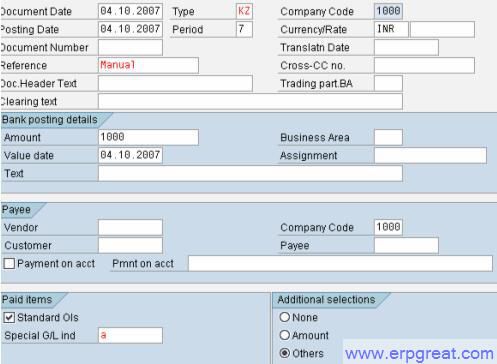
Next Go To Process open items. Go to Res. Items tab and double click on the Residual items.
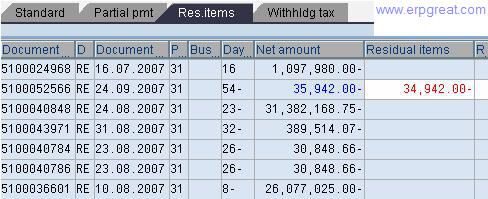
Get help for your SAP FI/CO problems
Do you have a
SAP FI/CO Question?
SAP Books
SAP
FICO Books - Certification, Interview Questions and Configuration
SAP FICO Tips
SAP FI/CO Tips
and Financial Accounting/Controlling Discussion Forum
Best regards,
SAP Basis, ABAP Programming and Other IMG Stuff
http://www.erpgreat.com
All the site contents are Copyright © www.erpgreat.com
and the content authors. All rights reserved.
All product names are trademarks of their respective
companies. The site www.erpgreat.com is in no way affiliated with
SAP AG.
Every effort is made to ensure the content integrity.
Information used on this site is at your own risk.
The content on this site may not be reproduced
or redistributed without the express written permission of
www.erpgreat.com or the content authors.