Personnel Subarea In SAP HR
A personnel subarea is an organizational entity that represents part of a personnel area. It is delimited according to personnel administration, time management, and payroll accounting criteria.
The changes required in configuration when a new Personnel Sub Area added are:
Changes in Enterprise Structure and Time Management Settings as
Enterprise Structure: Creation of new PSA
IMG - Enterprise Structure -> Definition -> Human Resources Management -> Personnel Subareas
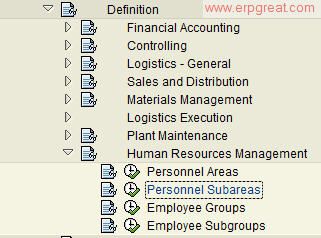
Assignment of Pay scale structure to Enterprise structure
IMG - Personnel Management -> Personnel Administration -> Payroll Data -> Basic Pay -> Check Assignment of Pay Scale Structure to Enterprise Structure
Define Personnel Subarea Grouping for Primary Wage Type
IMG - Payroll: (Finland e.g.) -> Legal Deductions - Sickness Fund Contributions - Wage Personnel Management -> Types -> Define Employee Subgroup Grouping for Primary Wage Type
Define Groupings for the Public Holiday Calendar
IMG - Time Management -> Work Schedules -> Work Schedule Rules and Work Schedules - Define Groupings for the Public Holiday Calendar
Group Personnel Subareas for the Work Schedule
IMG - Time Management -> Work Schedules -> Personnel Subarea Groupings -> Group Personnel Subareas for the Work Schedule
Generate Work Schedules Manually
IMG - Time Management -> Work Schedules -> Work Schedules Rules and Work Schedules -> Generate Work Schedules Manually
Notes:
Check these assignments in the case of time management
- Assignment of holiday calendar to personnel sub area
- Define personnel sub area grouping for work schedule as well for daily work schedule
- Group personnel sub areas for attendance/absence types
- Define personnel sub area grouping for time quotas
- Personnel sub area grouping for time recording
You can assign these through table V_001P_ALL (use tcode SM30)
Also, check for any of the default values Personnel sub area where it is a decision factor.