by : Raymonds
How to configure personnel actions SAP HR?
Configuring Personnel Actions -
Following steps:-
Go to IMG (Tcode SPRO)
PM - PA - CUSTOMIZING PROCEDURES - ACTIONS.
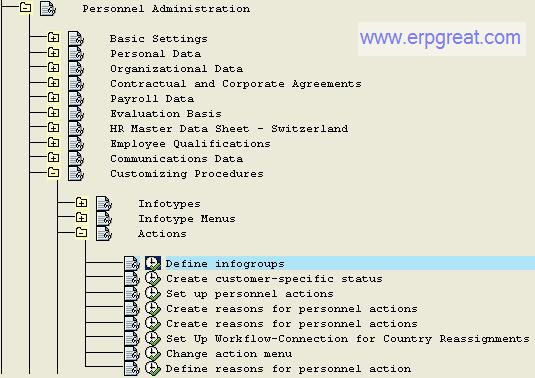
Under Actions do the following steps:-
1. Define Infogroup.
---------------------------
a. User group dependancy
on Menus and info groups.
b. Infogrup.
2. Set up Personnel Actions.
3. Create reasons for personnel Actions.
4. Change Action Menu.
----------------------------------
a. User grup dependancy
on Menus and info groups.
b. Action menu.
Then Goto PA40 find out your own data.. Set your Country grouping in user parameter.
Related:
- More SAP Human Resource Interviews
- Linking Employee Photos using SAP Archive Link
- Any Idea about Tcode OOOS
SAP HR Books - Certification, Interview Questions and Configuration
SAP Human Resource Tips
SAP HR Tips and
Human Resource Management
Best regards,
SAP Basis, ABAP Programming and Other IMG Stuff
http://www.erpgreat.com
All the site contents are Copyright © www.erpgreat.com
and the content authors. All rights reserved.
All product names are trademarks of their respective
companies. The site www.erpgreat.com is in no way affiliated with
SAP AG.
Every effort is made to ensure the content integrity.
Information used on this site is at your own risk.
The content on this site may not be reproduced
or redistributed without the express written permission of
www.erpgreat.com or the content authors.