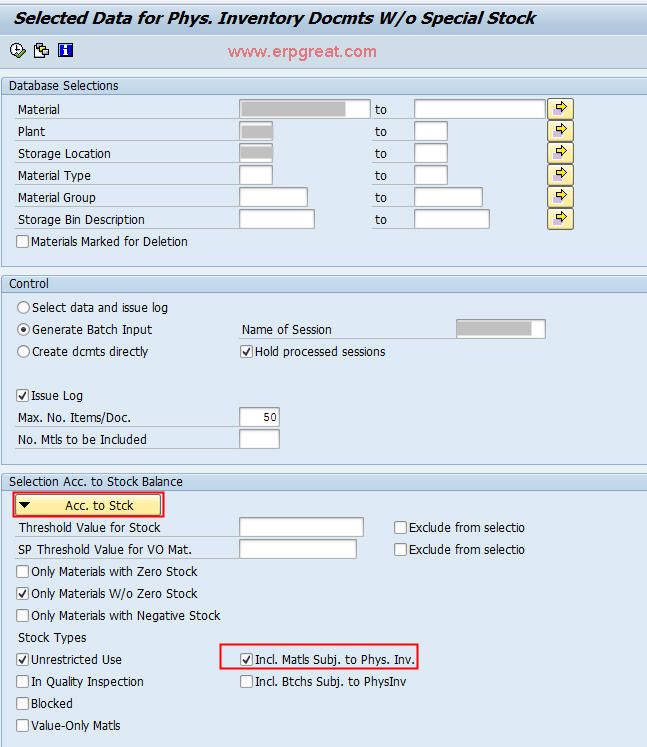You probably had already done a physical count earlier.
SAP standard settings for selection exclude materials that were already counted in the current fiscal year.
If you want count the materials again, you have to click the ACC TO STOCK button and check the boxes for include materials subject to physical inventory and include already counted batches.
Physical Inventory Carried Out for This Material
Selects for physical inventory those materials for which a physical inventory has already been carried out.
- If the indicator is set, materials that have already been inventoried will be re-selected.
- If this indicator is not set, only the non-inventoried materials and the non-inventoried batches will be selected.