Whenever I am attaching components in task list, item category is coming "L" i,e stockable by default & it is greyed out. I want to change it to non stockable.
In standard SAP in a task list the item cat is taken from the Material Master . That is the reason its greyed . To solve your issue you can create the BOM and have the non stock spare added as a BOM. In the task list you can select material from BOM.
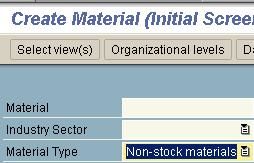
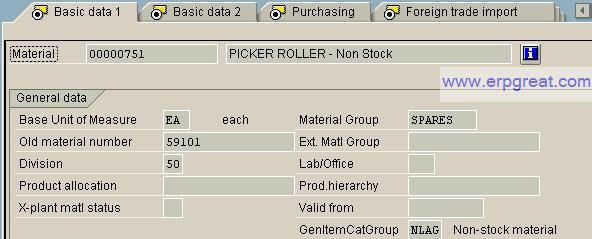
Equipment BOM
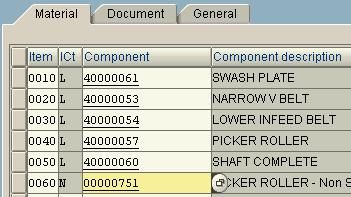
Equipment Task List Component Tab
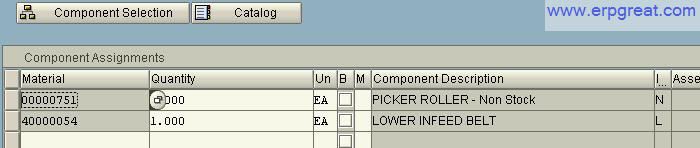
SAP PM Tips by : Pramod Tiwari