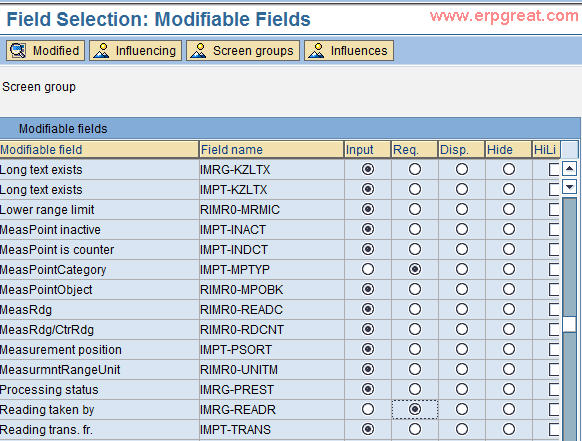MENU PATH: Display IMG -> Plant Maintenance and Customer Service -> Master Data in Plant Maintenance and Customer Service -> Basic Settings -> Measuring Points, Counters and Measurement Documents -> Define Measuring Point Categories
Steps:
- Execute Define Measuring
Point Categories
- Click on New Entry for Maintaining Measuring Point
Categories
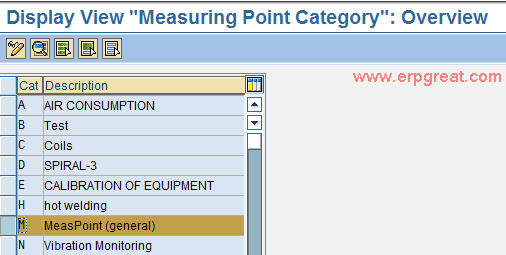
Create No. Range for Measuring Points
MENU PATH: Display IMG -> Plant Maintenance and Customer Service -> Master Data in Plant Maintenance and Customer Service -> Basic Settings -> Measuring Points, Counters and Measurement Documents -> Create Number Ranges for Measuring Points
Create No. Range for Measuring Document
MENU PATH: Display IMG -> Plant Maintenance and Customer Service -> Master Data in Plant Maintenance and Customer Service -> Basic Settings -> Measuring Points, Counters and Measurement Documents -> Create Number Ranges for Measurement documents
Steps:
- Click on Change Intervals button
- Insert new no range by click on Interval button
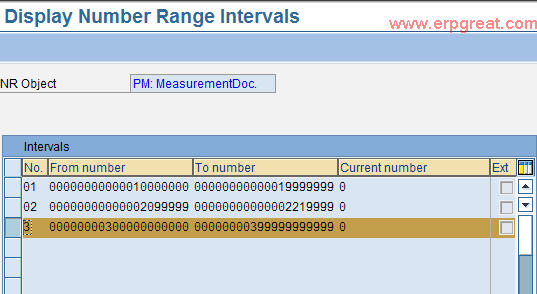
Define Field Selection For Measuring Point & Measuring Point Category
MENU PATH: Display IMG -> Plant Maintenance and Customer Service -> Master Data in Plant Maintenance and Customer Service -> Basic Settings -> Measuring Points, Counters and Measurement Documents -> Define Field Selection for Measuring Points and Measurement Documents