- When the business is providing service for the sake of Monitory consideration, Service Contract can be entered.
- For service contract, separate pricing procedure can be used. Ex.: PSER01 – Standard Pricing Procedure for Service Contract. The condition type that is used is PPSV.
Create a material master with the following settings:
- Material Type: Service
- Base Unit of Measure: Day or Month.
- General Item category Group: LEIS
- Go to T.Code: OMS2
- Choose DIEN
- Click on Qty / value Updating
- Check qty and value updating corresponding to our plants.
- Next go to Pricing Procedure Determination, T.Code: OVKK
- Assign pricing procedure: PSER01
- Document Pricing Procedure : V – Contract
- Condition Type: PPSV
Condition Type:
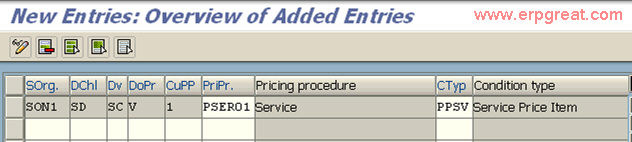
Condition Type PPSV:
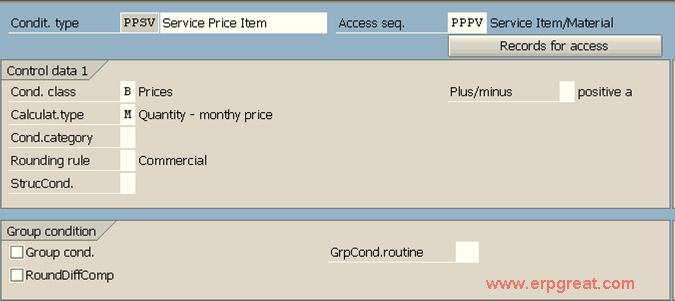
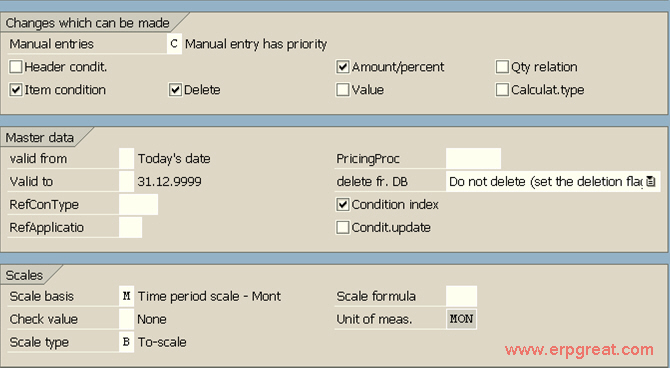
Maintain Condition Records:
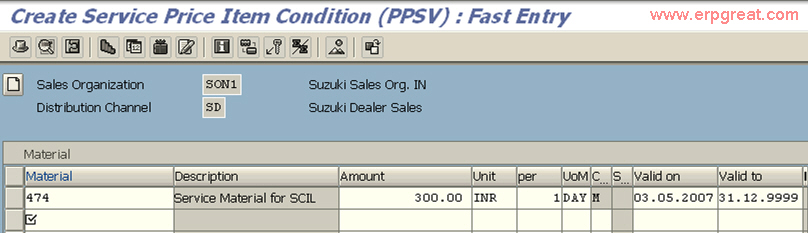
Sales Document Type – WV
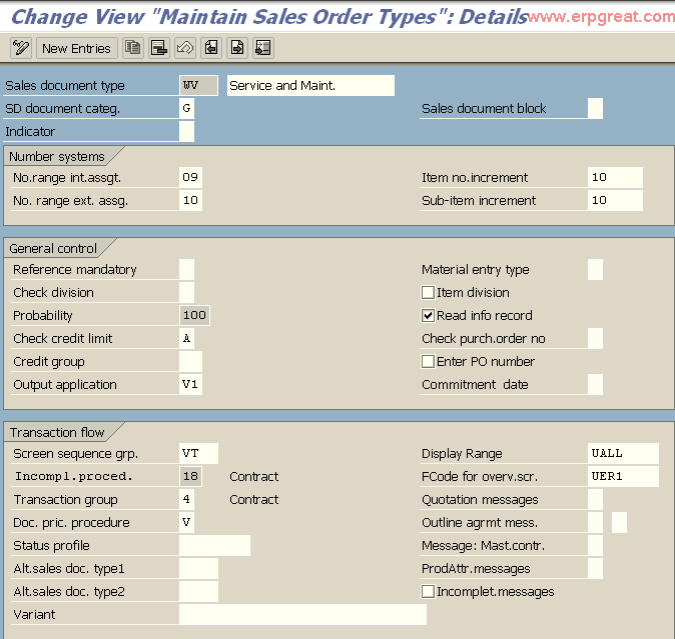
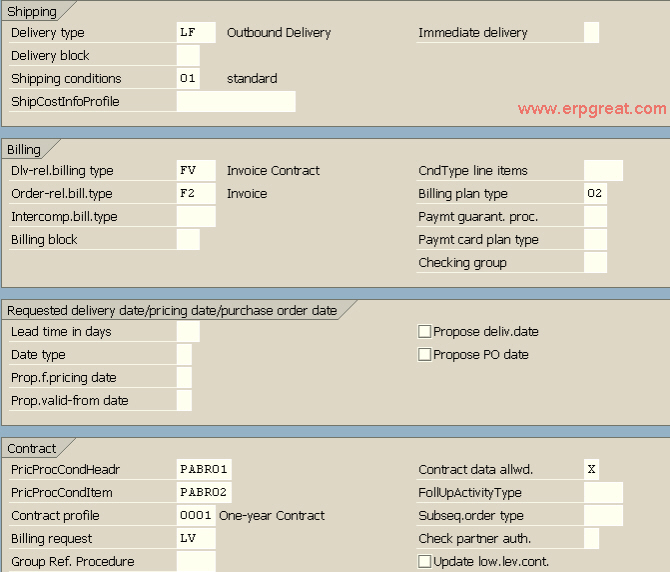
Define Cancellation Reasons:
Menu Path: IMG / Sales & distribution / Sales / Sales Documents / Contracts / Contract Data / Control Cancellation / Define Cancellation Reasons
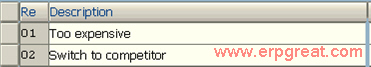
Define Cancellation Procedures
Menu Path: IMG / Sales & distribution / Sales / Sales Documents / Contracts / Contract Data / Control Cancellation / Define Cancellation Procedures
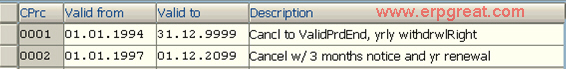
Define Cancellation Rules
Menu Path: IMG / Sales & distribution / Sales / Sales Documents / Contracts / Contract Data / Control Cancellation / Define Cancellation Rules
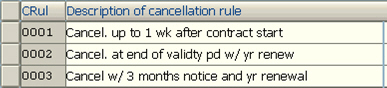
Assign Cancellation Rules and Cancellation Procedures
Menu Path: IMG / Sales & distribution / Sales / Sales Documents / Contracts / Contract Data / Control Cancellation / Assign Cancellation Rules and Cancellation Procedures
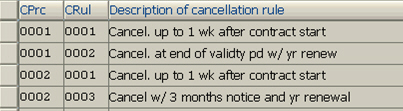
Define Contract Profile:
Menu Path: IMG / Sales & distribution / Sales / Sales Documents / Contracts / Contract Data / Define Contract Profile
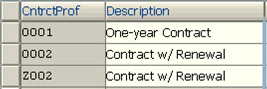
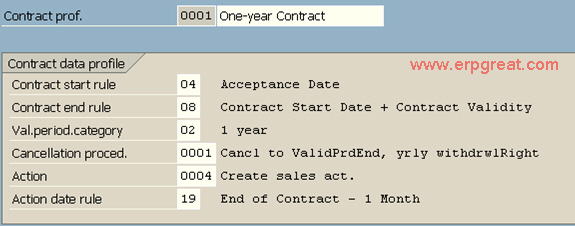
Define Validity Period Categories:
Menu Path: IMG / Sales & distribution / Sales / Sales Documents / Contracts / Contract Data / Define Validity Period Categories
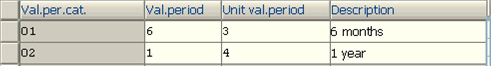
Define Rules for Determining Dates:
Menu Path: IMG / Sales & distribution / Sales / Sales Documents / Contracts / Contract Data / Define Rules for Determining Dates
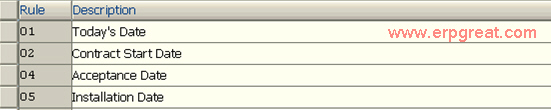
Well done.