I have attached a document against a functional location. I can see this getting pulled into the automatically created works order in the header. However I am not able to view the document from the order. When you double click into it shows me the document number etc. but I cannot double click etc into the document. Iím not sure if itís an authorisation issue.
By: Graham Johnston
When you assign a document to a functional location it will travel wherever that functional location is assigned. On a work order or notification you should see a button next to the functional location.
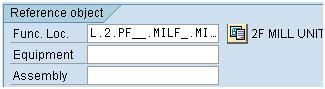
Once you click on that button it will list the documents.
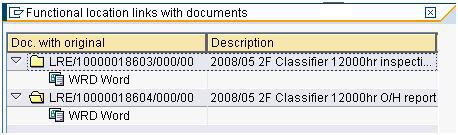
All the user does then is double click on the attachment ![]() and
the file opens.
and
the file opens.
This button as far as I know is standard SAP and appears when a document is assigned if you arenít seeing it then I donít know but if you see a blank window with no document once you click it then check your authorisations and you may have to set up the authorisation checks by transaction in SU24.
SU24
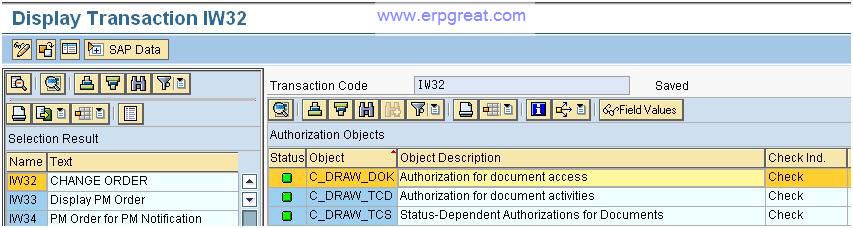
Have a SAP PM Problems?
SAP
PM Forum - Do you have a SAP PM Question?
SAP Plant Maintenance Books
SAP PM
Books - Certification, Interview Questions and Configuration
SAP PM
SAP PM Tips and
Plant Maintenance Discussion Forum
Best regards,
SAP Basis, ABAP Programming and Other IMG Stuff
http://www.erpgreat.com
All the site contents are Copyright © www.erpgreat.com
and the content authors. All rights reserved.
All product names are trademarks of their respective
companies. The site www.erpgreat.com is in no way affiliated with
SAP AG.
Every effort is made to ensure the content integrity.
Information used on this site is at your own risk.
The content on this site may not be reproduced
or redistributed without the express written permission of
www.erpgreat.com or the content authors.