Tcode MD06 - MRP List: Initial
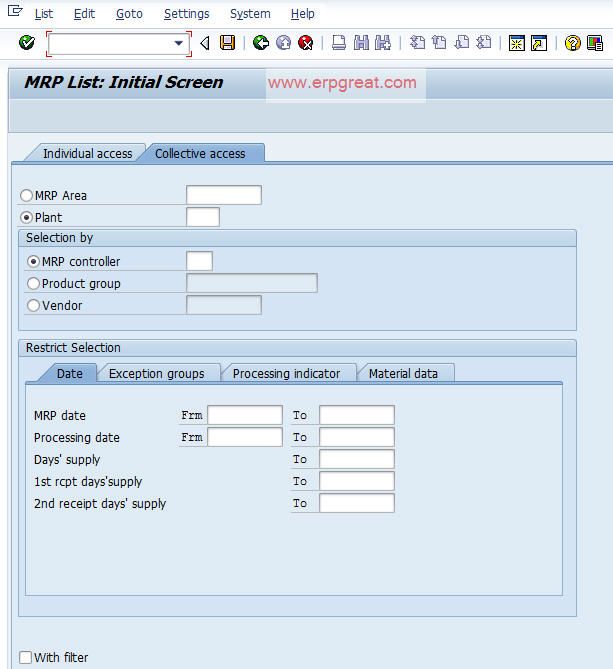
Enter plant
Optionally, enter date/exception group/Processing indicator/material data, to limit the number of records. Execute.
System will create a list of all materials that satisfy the previous selection.
Now, Select Find (binoculars).
If you have a large number of entries (such as 20,000) you will get a popup asking about statistics. Say yes.
Select 'Find Exceptions' tab.
Here you will get a summary, by exception number, of each exception contained in the previous list.
If you wish to process ONLY one or more of these exceptions, select the ones of interest.
Now hit green check (Find exceptions).
You will be returned to the original list.
The items highlighted will be the items that have the exception(s) you selected.
Select glasses (selected mrp lists).
You will be taken to the first HIGHLIGHTED item in the list.
Perform your planning tasks.
When done, select 'next list' icon, or Ctrl-F2.
It will take you to the next HIGHLIGHTED item on the list.
Repeat.
Continue until it is time to go home.
Repeat tomorrow.
This is part of the daily job of becoming a MRP Planner.