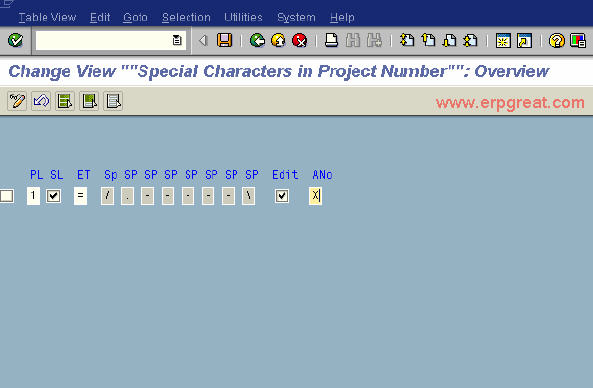Here you specify how a project number is coded for editing. You can maintain the following parameters for editing the project number:
- The length of the key for project coding.
Here you can assign up to five places for the key.
- an indicator specifying whether the key must have this exact length or whether it can also be shorter
- special characters to enter WBS elements faster
- an indicator specifying whether only coded project numbers can be used to create projects
Thus for the above configuration our project code will start with a single digit alphanumeric code.
We have defined a special character = in the field ET (entry tool for wbs element) as an entry aid. (You can use any character as entry aid, the system will always copy the identifier of the superior WBS element) E.g. You want to insert a new wbs element below the wbs element V-6691001.05
In this case you only have to type in =01, system will automatically supplement the key as V-6691001.05.01
Notes:
The function of following special characters
1) "Edit" check box
Edit check box: this is basically meant for checking whether you are entering the correct coding mask that is already defined in "Define coding Mask" TXN OPSJ. Incase if you enter the incorrect key, system will throw an error.
If you don't check the edit box, you won't have any validations on the project coding mask, anything you can enter but unique.
2) ANo (Automatic number assignment - &)
For the ANo (Automatic number assignment - &)
This is used more to describe a network or an activity.
When a project is copied the network numbers or the activity numbers are yet not generated. This ANo. "&" stands as a placeholder and numbers these networks and activities until you save the project. Once the project is saved the networks and activities get the numbers assigned as per the number range approved.