In the time profile you define the date for dispatching the backlog and the following periods for capacity leveling and for the extended evaluation:
- database period
- evaluation period
- planning period
Evaluation period
The evaluation period defines the time frame for working with and displaying data in the project planning board.
Planning period
The planning period defines the time frame for carrying out current planning in the project planning board. The planning period can be smaller or the same as the evaluation period. The planning period is always in reference to the project start date.
If the start date is later than the current date, the planning period begins with the start date.
If the start date is earlier than the current date, the planning period begins with the current date.
Configuration
IMG -> Project System -> Structures -> Project Planning Board -> Define Time Profiles
Transaction code: OPTY
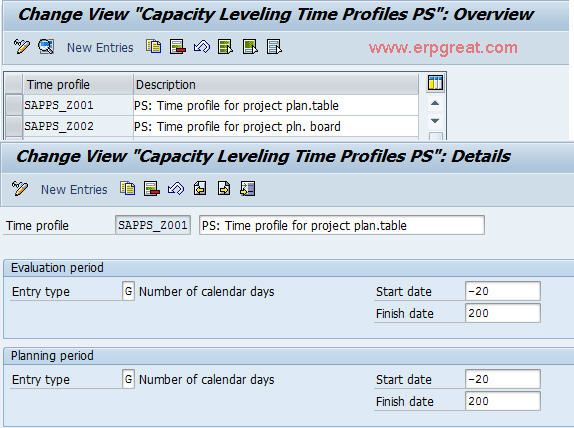
Field:
Entry Type
Key used to specify the type of entry you want to use to enter the limits for the evaluation period.
You can enter the evaluation period in two different ways:
- Entry with specific date
- Entry relative to the current date
Start Date
Date of the first day of the period, for which the data is evaluated.
Finish Date
Date of the last day of the period for which the data is evaluated.