Explain STO.
STO is Stock Transport order. It is used for inter company transfer of goods. Plant to plant transfer and even transferring raw material to Third party contractors (Job Work).
The Process is you create a STO do delivery against the STO and create a Billing Document against the STO.
How to configure the inter-company Stock Transport Order? - Prassee
Material should exist in both the plants (Delivering & Ordering),
Internal customer should be assigned to the ordering plant ( MM -> Purchasing -> Purchase Order -> Setup stock transport order -> assign the internal customer to the ordering plant and assign the Sales area of the internal customer.
Tcode : OMGN
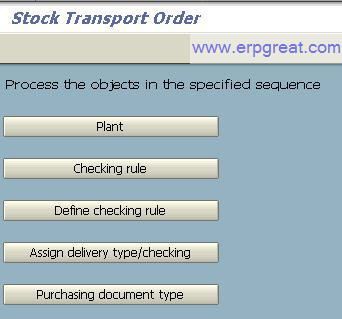
Assign its Sales area to the delivering plant
Assign the document type and Delivery type NB and NLCC
Assign the Supplying plant --> Receiving Plant --> NB
Take the delivering plant and assign the sales area.
Vendor master has to be created and assaign the supply source ( Delivering Plant).
Create a puchase order ME21N ---> Save
Delivery VL10 G ---> Calculation rule (appropriate) --> Assaign the purchase order number here and execute.
Select the Delivery creation line and do the back ground process.
Start the log display and see the delivery document number by the documents button
Goto VL02N --> do picking and PGI --> Then do the MIGO with respect to the delivery document.
Billing (Intercompany pricing conditions should be set).
Get help for your SAP SD problems
SAP SD Forums
- Do you have a SAP SD Question?
SAP Sales and Distribution Books
SAP SD
Books - Certification, Interview Questions and Configuration
SAP Sales and Distribution Tips
SAP SD Discussion
Forum and Sales/Distribution Tips
Best regards,
SAP Basis, ABAP Programming and Other IMG Stuff
http://www.erpgreat.com
All the site contents are Copyright © www.erpgreat.com
and the content authors. All rights reserved.
All product names are trademarks of their respective
companies. The site www.erpgreat.com is in no way affiliated with
SAP AG.
Every effort is made to ensure the content integrity.
Information used on this site is at your own risk.
The content on this site may not be reproduced
or redistributed without the express written permission of
www.erpgreat.com or the content authors.