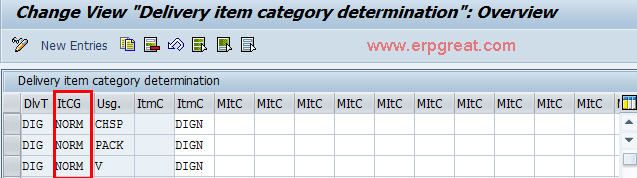When you edit delivery items on a detail screen with Transaction VL01 or VL02, the system displays error message VL324:"Item category & is not defined".
- Message VL324 is issued when creating a delivery.
- Error message VL324 occurs in transaction VL01N.
- Batch split determination causes error message VL324.
- Error "Item category & is not defined" is received when trying to create a delivery with a batch item.
Resolution
Check table T184L - Sales Documents: Item Category Determination
On field LFART -> Specify delivery type to check
- Ensure that the Item category group -> Material Master Sales view 2 match the one specify in your delivery type.
Use customising menu path:
SPRO -> Logistics Execution -> Shipping -> Deliveries -> Define Item Category Determination in Deliveries.
Choose the delivery type of the delivery you are creating or editing.
Add the entry "NORM" for the item category (or the value that has been maintained on the material master for the material).
Add the entry "CHSP" for the usage.
Choose the batch item category type.
The entry should appear similar to below:
DlvT ItCG Usg ItmC ItmC
LF Norm CHSP TAN