In Warehouse Management, Storage bins are master data created either from the application menu or in Customizing. Based on this master data, the stock overview in Warehouse Management shows the exact whereabouts of a material quantity in the warehouse.
Storage Section
Storage bins are always created within a storage section. You can also assign a picking area and where necessary, a fire-containment section for a hazardous goods management. Every storage bin is uniquely identified by coordinates in the storage type. Up to 10 characters are available for constructing the storage bin coordinates. You can use alphanumeric characters and a selection of other characters (such as hyphens ) for the coordinates.
Storage Bin Types
Storage bins can also be assigned to a storage bin type. Storage bin types are optional categories that you define freely in Customizing for Warehouse Management in order to roughly specify the dimensions of you storage bins. Storage bin types are particularly useful if storage bins of a particular storage type or storage section within storage type have different dimension.
The system can use the storage bin types in the storage unit type check to determine whether the load carriers intended for the current putaway activity are suitable for the storage bin that was determined by the system, based on the Customizing settings or information that was entered manually by the user.
In Customizing, storage bin types (groups of storage bins) are assigned to groups of (permitted) load carriers (storage unit types) for this purpose.
You can also make optional entries for the maximum weight a storage bin can hold and its total capacity. These entries are only taken into account by the system if the capacity check has been activated at storage type level with the corresponding method.
If a storage bin has stock, this stock is displayed in detail in the storage bin master data record. You can also tell from the master record whether the storage bin inventory has already been counted in the current fiscal year, and see the results of the count.
You can block a storage bin for a putaway and/or stock
removal directly from its master record. However, if you want to block
a large number of storage bins, you can use a special transaction, Block/Unblock
Several Storage Bins. Simultaneously (transaction code LS06). The
system cannot access blocked storage bins during putaway, stock removal,
and posting change activities.
Material Stock Overview In Warehouse Management
Transaction: LS24 - Stock per material
This tcode will show only one material only and you will see where this material is all over the warehouse.
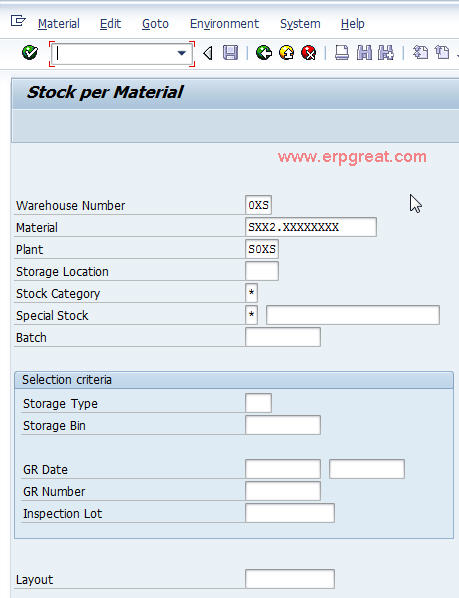
Self-test question:
Where can we find exact whereabouts of a material quantity in the warehouse?
a) Warehouse bins
b) Storage bins
c) Storage Sections
d) Bin Sort Locations
---
Correct Answer
Answer: b