This need to be done in Microsoft Excel.
Before doing, you need to logoff SAP and close SAPGI.
Open Excel
Click File Options
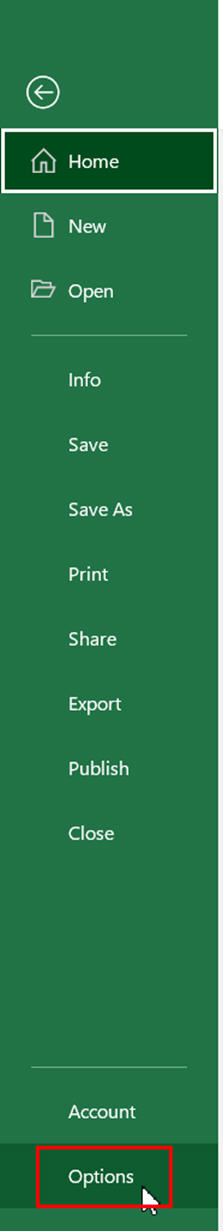
Under the User Interface options, tick Optimize for compatibility (application restart required)
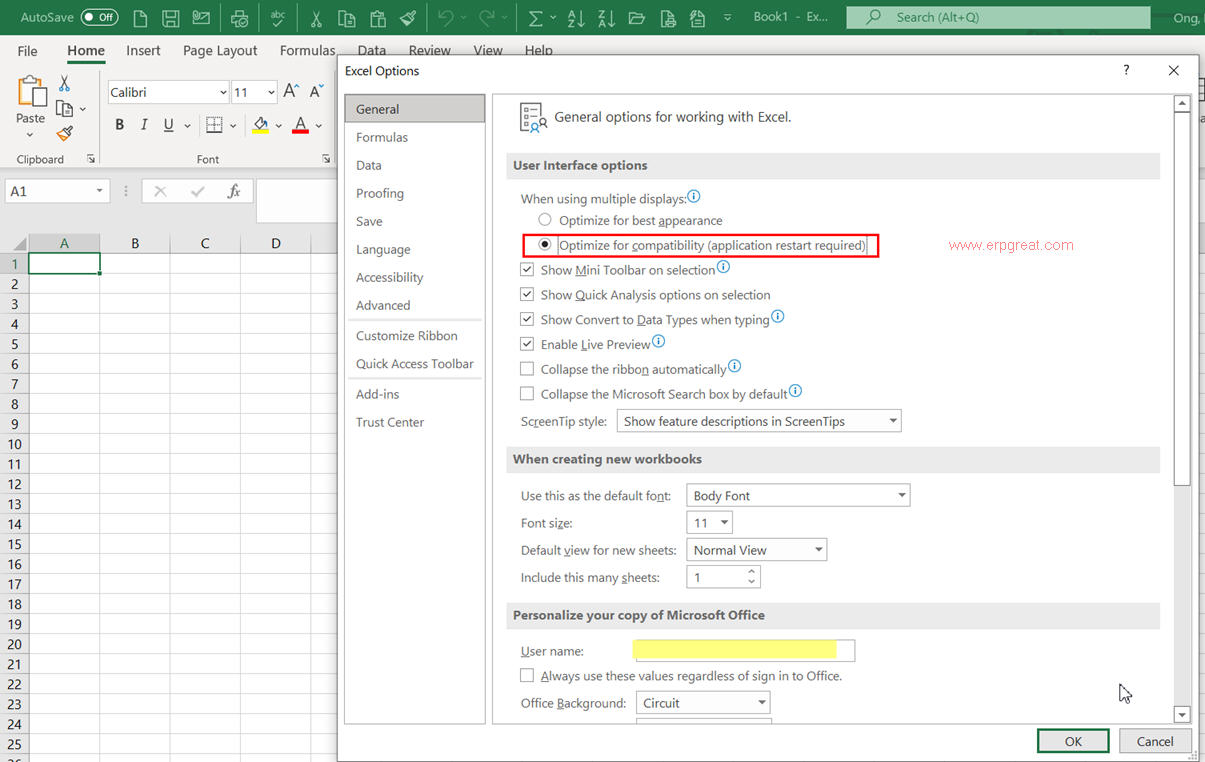
Next under Excel Options
Click Trust Center - Trust Center Settings
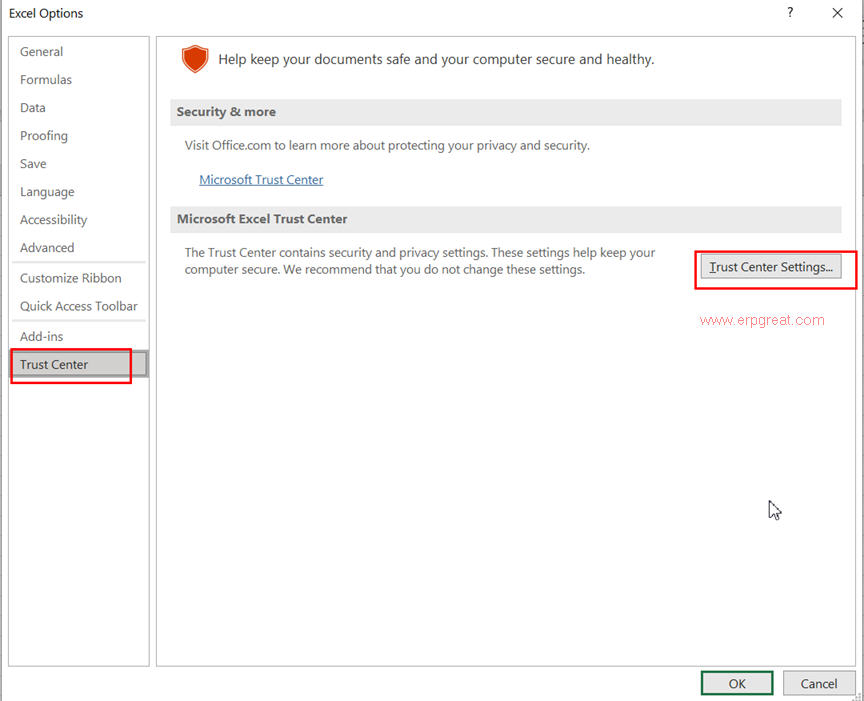
Tick Disable VBA macros with notification
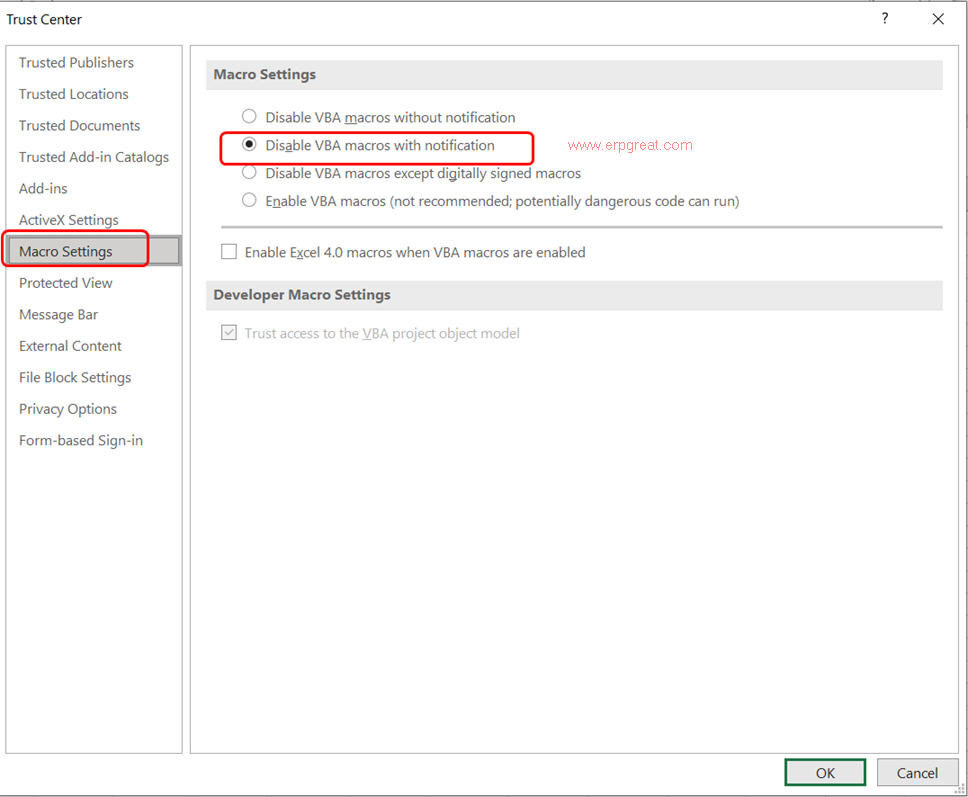
You are done.
Sometimes, it takes about 3 minutes for the settings to take effect in SAP.