We have just upgraded to ECC 6, one of our users ran a report and when they selected the list they mistakenly ticked always use selected format. This was not required and I cannot find how to reset this to the default.
I have a user that when he tries to export/download into excel, he is not getting the select spreadsheet small screen, it takes him directly into excel. This works when report is small but the report is more than 10,000 lines it gives him a data dump.
How can I reset his profile in order for him to get the select spreadsheet screen where he can select EXCEL (MHTML Format) and so forth, we are on 6.0.
The problem with the spreadsheet download is at one point, users have selected their default file type.
That said, SAPGUI is working as it should. (gui710)
Question though is how do we reset the values so they get the Select Spreadsheet Format popup again.
The following steps should be performed :
- Call transaction SE38, enter program SALV_BS_ADMIN_MAINTAIN, and press F8.
- Follow the parameters below :
- Select DELETE on the Actions Group
- Select DETAILED SELECTION on the General Data :
- On Client - your number
- User : <user name>
- Hit EXECUTE.
- Press ENTER on the POPUP
- If there is an entry in the report that will need to be deleted.
Also, make sure that the entry you will delete (for the user) has a value of GUI_ALV_XML_VER on field Parameter.
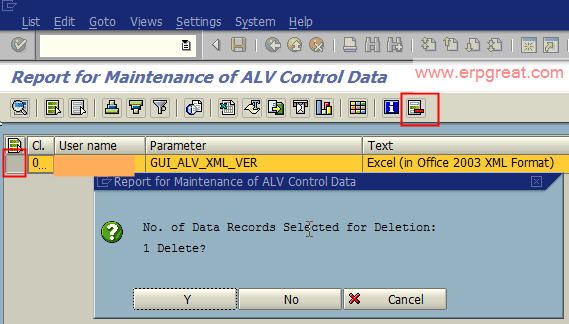
- Select the line and hit the DELETE icon .
- Press Y to continue delete. Press ENTER on the popup.
- Then EXIT all the way out of the program.
NOTE : When you run program SALV_BS_ADMIN_MAINTAIN, make sure they are out of any program that they are using for download.
*** If the user cannot be found, try creating it and then delete it again using the program SALV_BS_ADMIN_MAINTAIN , it should do the trick of removing the default (at least for my ticket).