First, I have to assume that your SAP system is already able to send out emails. If not, this setup will not work.
Output devices can be setup to send an email to the SAP User ID instead of printing to spool or printer.
Go to transaction SPAD - Spool Administration
Create a new Output Device and name it something like E_Mail2
Only two configurations to setup.
DeviceAttributes tab - Device Type - PDFUC PDFUC : PDF Unicode 1.3 - this allowed non-English PDF to be send via email.
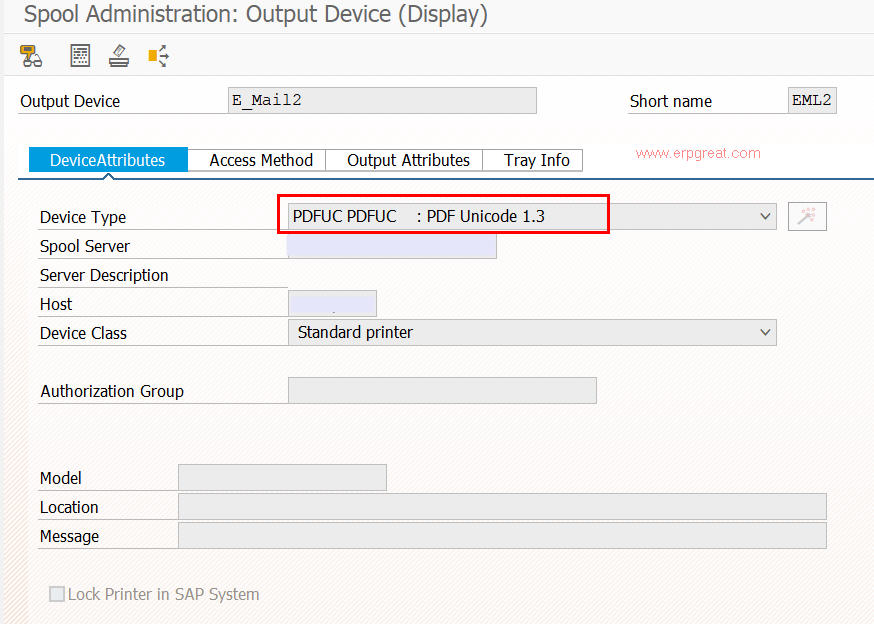
Access Method - Host Spool Access Method - M M: E-Mail to Receiver/Owner
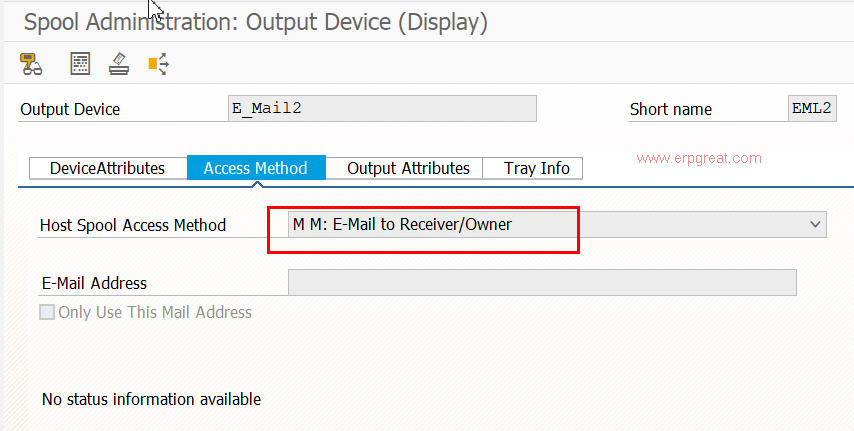
This is it!
Now, test it by printing to the Output Device.
---
System: SAP ECC / S/4HANA