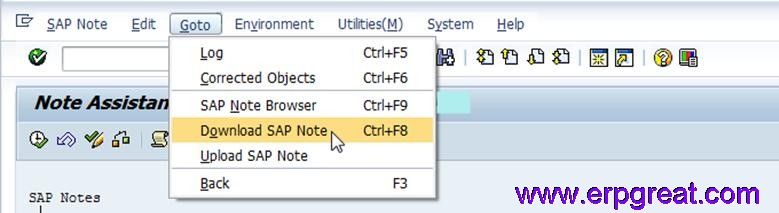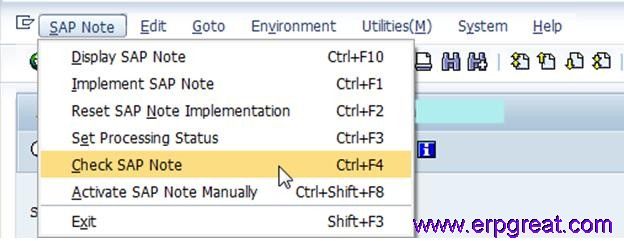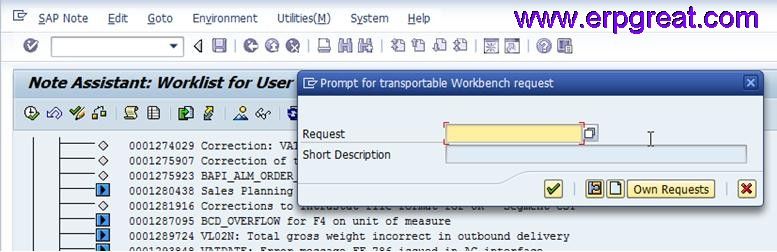|
Read also
How
To Revert SNote After Appying It Successfully
Get help for your Basis problems
Do you have
a SAP Basis Question?
SAP Basis Admin Books
SAP
System Administration, Security, Authorization, ALE, Performance Tuning
Reference Books
SAP Basis Tips
SAP BC Tips and
Basis Components Discussion Forum
Administration In
SAP - Sapgui, Unix, SAP ITS, Router, Client Copy and IDES
Main Index
SAP ERP Modules,
Basis, ABAP and Other IMG Stuff
All the site contents are Copyright © www.erpgreat.com
and the content authors. All rights reserved.
All product names are trademarks of their respective
companies. The site www.erpgreat.com is in no way affiliated with
SAP AG.
Every effort is made to ensure the content integrity.
Information used on this site is at your own risk.
The content on this site may not be reproduced
or redistributed without the express written permission of
www.erpgreat.com or the content authors.
|