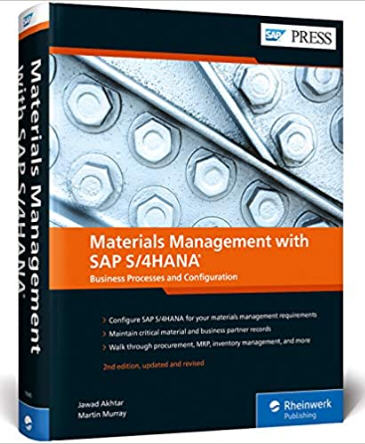Introduction
Manage your materials with SAP S4HANA! Whether your focus is on materials planning, procurement, or inventory, this guide will teach you how to configure and manage Materials Management with SAP S4HANA: Business Processes and Configuration.Start by creating your organizational structure and defining business partners and material master data. Then, follow step-by-step instructions for essential processes, from purchasing and MRP runs to goods issue and receipt. Discover how to maximize SAP S4HANA capabilities with batch management, demand-driven MRP, SAP Fiori reports, and built-in tools.
1. Configuring Materials Management with SAP S4HANA
Organizational Structure Setup
- Define Company Code, Plant, Storage Location, and Purchasing Organization.
Material Master Configuration
- Create and configure material types with number ranges and field selections.
- Define industry sectors and material groups for material categorization.
- Set up units of measure and validate configurable objects.
Business Partners in SAP S4HANA
- Set up vendors and customers with integrated business partner functionality.
2. Procurement and Planning in SAP S4HANA
- Purchasing information records and vendor-specific pricing.
- Special procurement types such as subcontracting, consignment, and external services.
- Requests for quotations (RFQs) and purchase orders (POs).
- Material Requirements Planning (MRP) and forecasting for optimal stock management.
3. Inventory Management in SAP S4HANA
- Goods Issue (GI) and Goods Receipt (GR) for material movements.
- Physical inventory processes for stock verification.
- Invoice verification and material valuation using Material Ledger.
4. Advanced Processes in Materials Management
Enhance your SAP S4HANA capabilities with:- Batch management for tracking and quality control.
- Demand-driven replenishment (DDMRP) to optimize stock levels.
- Document Management System (DMS) for handling material-related documentation.
- SAP Fiori apps for real-time reporting and system monitoring.
5. Key Features and Functionalities
This guide covers all critical aspects of Materials Management with SAP S4HANA, including:- Material master data management and its role in business operations.
- Business partner setup and integration for procurement efficiency.
- Purchasing and procurement processes, including purchase requisitions, RFQs, and special procurement types.
- Batch management for tracking materials and ensuring compliance.
- Material Requirements Planning (MRP) and Demand-Driven MRP (DDMRP).
- Goods Issue (GI) and Goods Receipt (GR) processes for accurate stock movement tracking.
- Material Ledger functionality for inventory valuation and invoice verification.
- Advanced reporting tools, including SAP Fiori apps, for better materials management insights.
6. SAP Fiori Reporting & Analytics for Materials Management
SAP S4HANA introduces powerful SAP Fiori applications to improve decision-making. Key benefits include:- Real-time procurement and inventory insights.
- Automated reports for tracking stock movements.
- User-friendly dashboards for material planning and monitoring.
7. Key Differences: SAP ERP vs. SAP S4HANA for Materials Management
| Feature | SAP ERP | SAP S4HANA |
|---|---|---|
| Database | Traditional relational DB | In-memory HANA database |
| Processing Speed | Batch-based processing | Real-time processing |
| User Interface | SAP GUI | SAP Fiori with modern UX |
| MRP Capabilities | Classic MRP | Demand-Driven MRP (DDMRP) |
| Inventory Valuation | Manual updates | Real-time Material Ledger |
About the Author
Jawad Akhtar is an SAP logistics and supply chain management expert specializing in business sales and delivery. He earned his chemical engineering degree from Missouri University of Science and Technology, USA.With over 20 years of professional experience, including 16+ years working with SAP systems, he has participated in multiple large-scale, end-to-end SAP implementation projects. Jawad helps SAP clients identify and resolve business challenges using SAP solutions and change management strategies.
His expertise covers next-generation SAP products,
including:
✔ SAP S4HANA
✔ SAP Integrated Business Planning (SAP IBP)
✔ SAP Ariba
✔ SAP Customer Experience
Martin Murray was a respected logistics consultant and worked with IBM for more than 15 years.
He joined the computer industry upon his graduation from Middlesex University in 1986. In 1991, he began working with SAP R/2 in the materials management area for a London-based multinational beverage company.
In 1994, he moved to the United States to work as an SAP
R/3 consultant.