How to prepare such a list?
Answer
Goto transaction F110
Goto payment run ==> overview (or F9) press enter and you have your list.
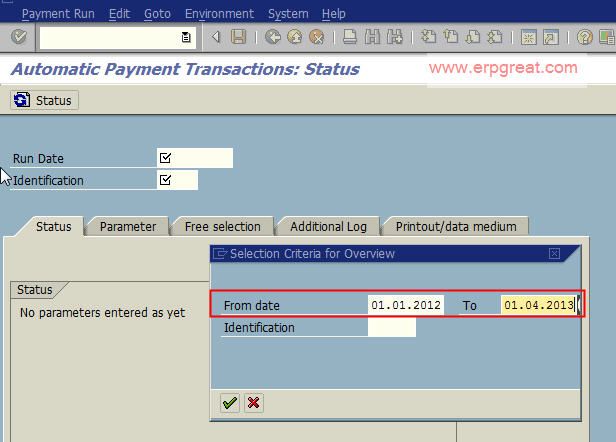
Notes:
When we run the payment through the F110 Transaction.
How can we know the success and error logs of a payment
run?
For Logs
Tcode F110 --> Enter Run date and identification --> Select Edit --> Payments --> Display log
After running the APP-F110, how to see and check details or report for the particular Identification name?
After creating, you can go to payment run tab in the menu bar and click on overview (F9) to see the list of your run identification and run date.
Select the proposal and go to environment tab in menu bar.
In environment tab click on check details.