When user print any SAP standard report, system always print an ALV Statistics Cover page which is a waste of paper.
System
S/4HANA - SAPGUI
Solution
Click Properties when the Print ALV List pop-out
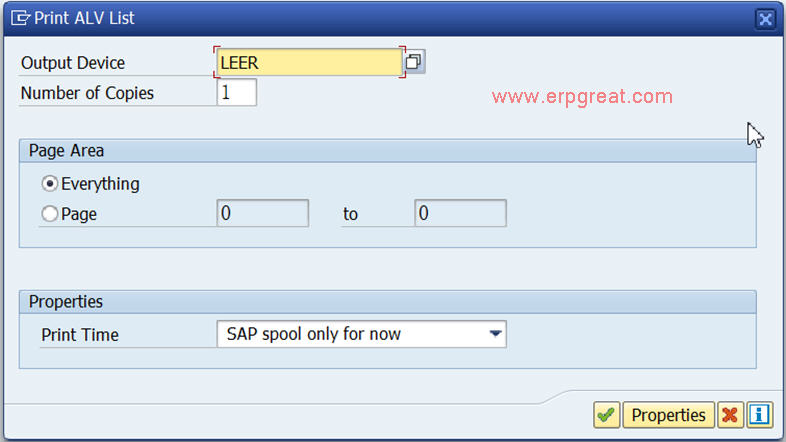
Spool Request Properties for Output Device screen
Double click on SAP Cover Page
On the SAP Cover Sheet Dropdown list select Do not Print
Then click Defaults
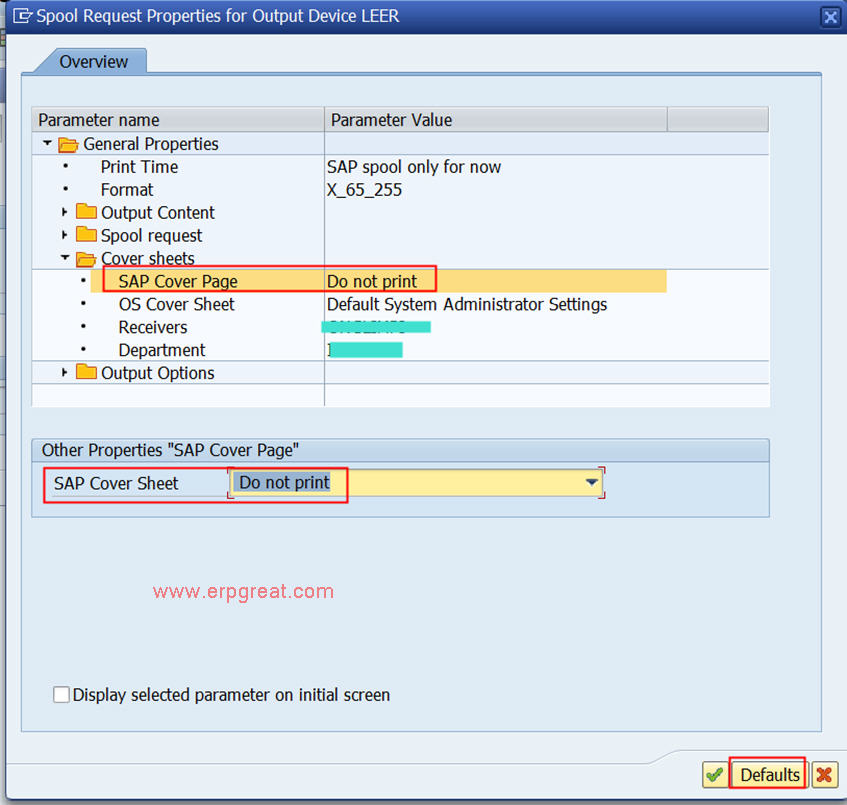
Maintain Settings screen
Click Change button
Ensure the Value shown as Do not print
Next click Apply Setting
Check that Defaults, the SAP Cover Page should be shown as Always Do not print
Click Green Enter button to Save
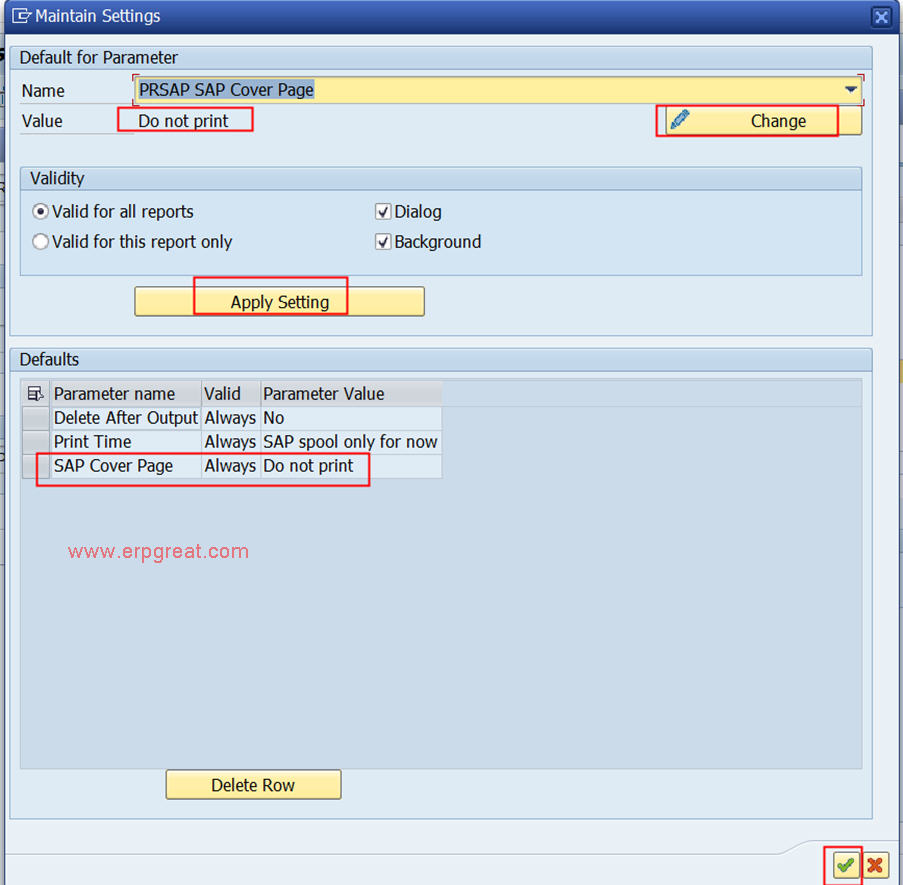
You are done!
Do a test print and the SAP Cover Page will no longer
appear in spool or print.