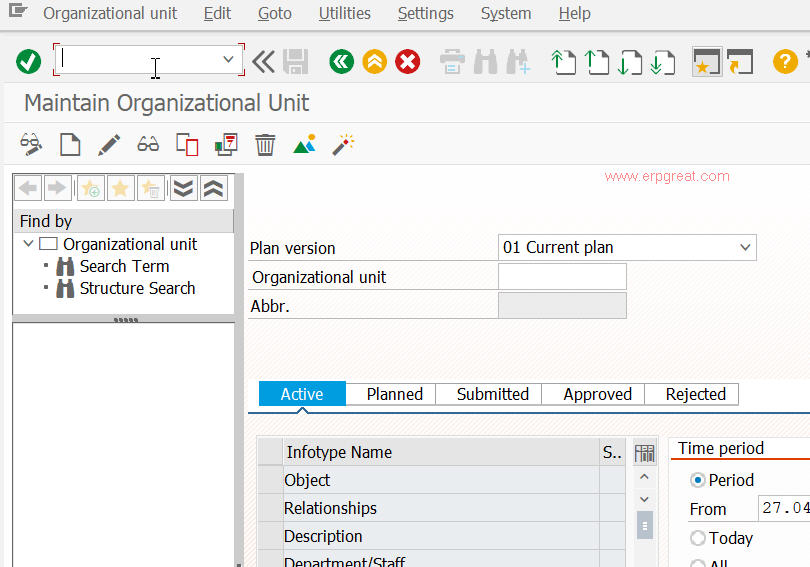How do you create a new info-type?
Transaction code PM01 takes you to the screen to create new info-type. We can create three type of info-tyes
1. For personnel administration
2. For Recruitment
3. For both
Info-types number between 9000-9999 are reserved for customer
created info-type.
What is info-type menus and how to create it?
SAP Reference IMG -> Personnel Management -> Personnel
Administration -> Customizing procedures -> Infotype menus
How do you maintain info-types in the relevant expert mode?
Transaction code: PO10
Plan version: Ensure you work in the correct plan version at all times.
Organizational unit: The object ID is displayed. This enables the user to carry out a search for the object in question.
Abbreviation: The abbreviation is displayed so that the user can ensure that the right object is being edited.
Validity period: Start and end dates specify the period during which the object exists in the plan version and selected.
Info-type: You select the info-type you want to maintain.
Status: You must select the status of the info-type you want to maintain using the tab pages.
Display available info-types: It is easy to tell
at first glance which info-type records exist for the object selected.
Depending on the period, they are marked by a green check mark.
What is an action? What are the info-types used for standard action for creating position?
We create objects using actions. An action is a series of info-types that are presented for editing in a specific order or sequence. We determine the info-types and the sequence in customizing. Each action can only be defined for one object type.
When defining an action, make sure that we are assigning info-types in a logical order. The object info-type should always be edited first and have 01 as its line number.
Info-types for creating position
1. Object info-type
2. Relationship to organizational unit
3. Relationship to describing job
4. Description info-type
5. Department/Staff info-type
What is the use of cost distribution info-type (1018)?
It allows organizational units and positions to be assigned to both a master cost centre and additional cost centres. You must enter a cost centre and a percentage. The assignment to the master cost centre is based on the difference (to 100%). An employee will inherit the master cost centre assigned to their position or organizational unit.
Personnel Cost Planning uses the Master Data Cost Distribution info type (0027) for cost planning for basic pay and payroll results. If this has not been maintained, it uses the Cost Distribution info type (1018) in Organizational Management. The Organizational Management Cost Distribution info type is always used for cost planning for planned compensation.
If it is available, the Master Data Cost Distribution
info type (0027) is used to determine and assign personnel costs in Payroll
Accounting. If this info type has not been maintained, however, the system,
where possible, accesses the Organizational Management Cost Distribution
info type (1018).
Is there any transaction / Report which can display all the info types maintained for a personnel number in a list view?
SA38/SE38 report RPLINFC0