Answer
1. In selection screen of MEK3 or MEK2, after entering condition type, directly click on "Condition Information" button and then enter your selection values (For e.g. materials) and execute.
2. In output screen, Click in menu Goto -> ALV Display, here in layout, add Condition Record Nos. and download in excel.
3. Now Go to SE16 -> In Table KONP, give Condition Record Nos in selection ad execute and then download details.
or
Build a simple query using SQ01 (my prefer way).
You can find the table name in MEK3 ALV display.
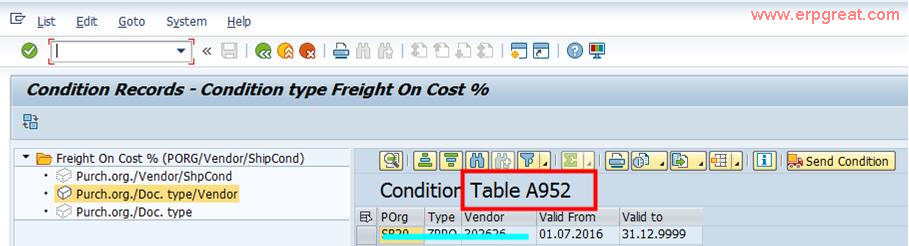
Create a InfoSet joining your table with KONP-KNUMH, KNOP-KAPPL, KNOP-KSCHL and point to any of the join lines and then Right click your mouse and choose Left Outer Join.
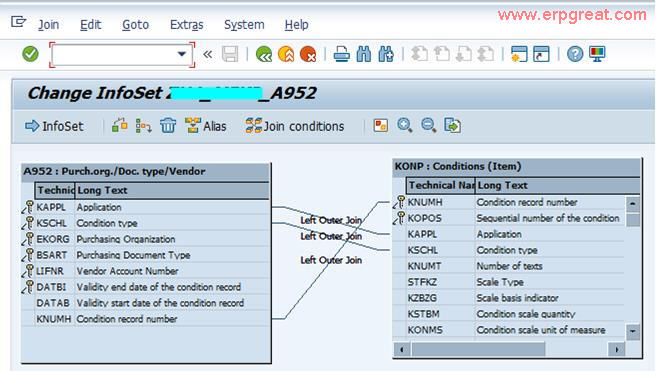
You can now create the query for your user to extract the list which can be downloaded to an Excel file.