For the material/vendor combination, Info record has priority.
Transaction screen: ME12
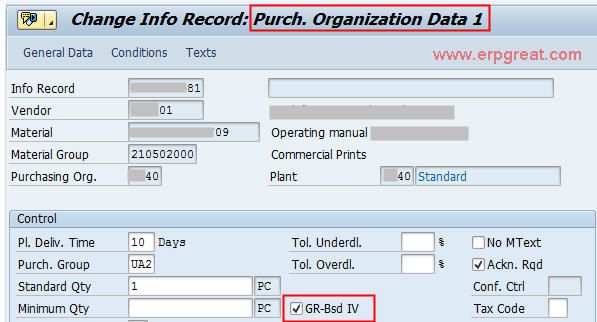
But whenever you use the vendor for a stock material, then it will be defaulted from Vendor Master Record (If info record is not there).
Transaction screen: XK02
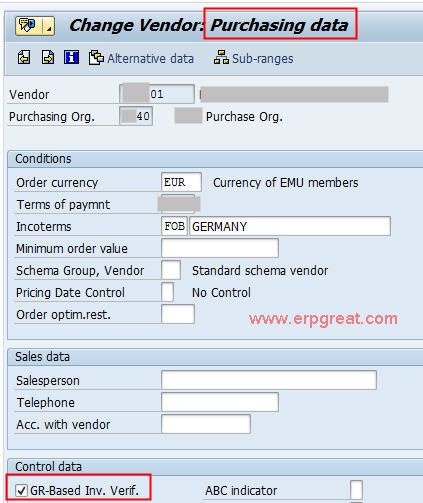
When you will create the PO next time, then GR based IV info. will flow from automatically created Purchase info. records from previous PO.
Notes:
You can set GR Based IV tick as Mandatory field on purchase order document type level in the IMG configuration.
For change of field status you can go with below mention path: -
SPRO -> Materials Management -> Purchasing -> Purchase Order -> Define Screen Layout at Document Level.
Select document type of purchase order and change field
status as per your requirement.
In Business Partner (S/4HANA Specific)
If your system is Business Partner-based (as is default in S/4HANA):Transaction Code: BP
Navigation Path in BP:
Enter the Vendor BP number
Click on the "Supplier" role
Go to "Purchasing Data"
Locate the field “GR-Based Invoice Verification”
This is the same field, just accessible via the BP transaction rather than MK0X. In S/4HANA, MK01/MK02/MK03 still exist but redirect or interact with BP roles behind the scenes.