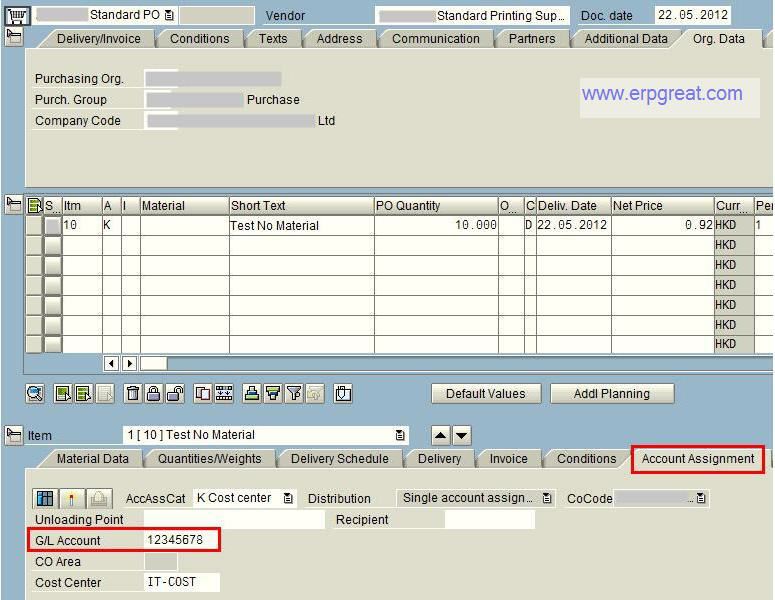---
KBS transaction/event key will be only called for account assigned PO. It is not used for stock PO.
Purchase order with account assignment (KBS)
You cannot assign this transaction/event key to an account. It means that the account assignment is adopted from the purchase order and is used for the purpose of determining the posting keys for the goods receipt.
For KBS, A/C assignment is not possible in OBYC. Whatever the G/L has been assign in Purchase Order, it will take that G/L into account.
In Standard SAP, for transaction event key KBS, account determination is not active. You can find the same in OBYC t-code.
In account assigned PO, G/L account is entered manually or is pick up through cost center and hence account determination will not happen through transaction event key. So This transaction event key is used only to find the posting keys and not the G/L accounts. Whereas other transaction event keys are used for account determination.
KBS key doesn’t require any additional settings in OBYC. It only looks for account specification in PO (say K / C / P) and GL account and can be assigned in OKB9 t-code. When we do GR for PO with account assign {KBS (consumption)}, it will debit the given GL account (assigned in OKB9 t.code) and credit GR/IR account (which is define in OBYC).
Example of General Ledger Account Assigned in Purchase Order