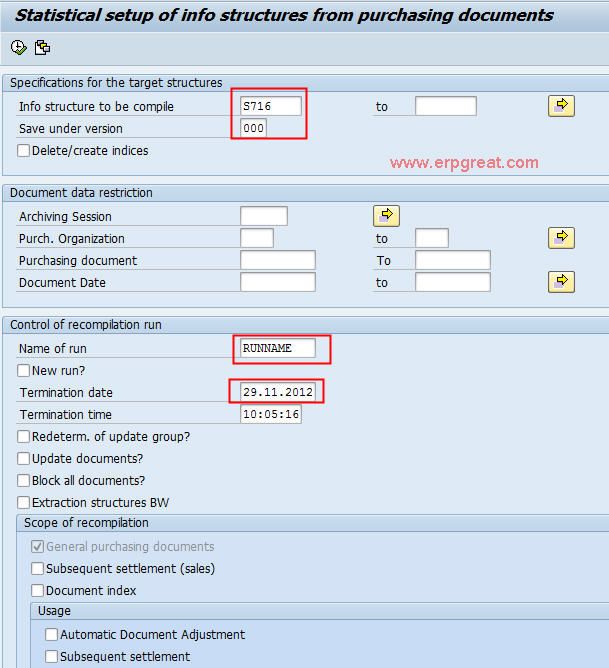Answer: (Done by SAP IT Support helpdesk)
Got a user ticket that a purchase order quantity was shown wrongly in a report which extract data from S716. This was caused by some update inconsistencies for some unknown reasons for a particular purchase order when updating table S716.
My job now is to correct the table data S716.
You only need TWO transaction codes to correct the data and the steps are as follows.
a) Delete the data out of S716 (transaction OLIX)
Fill in the Info structure name: S716
Click Delete version button
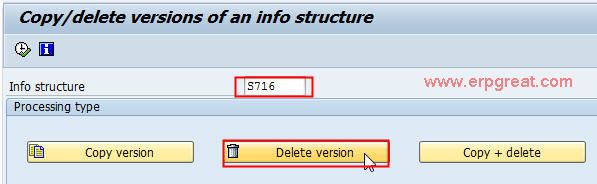
Fill in your Source version which is usually 000
Input the Purchasing Document you need to delete.
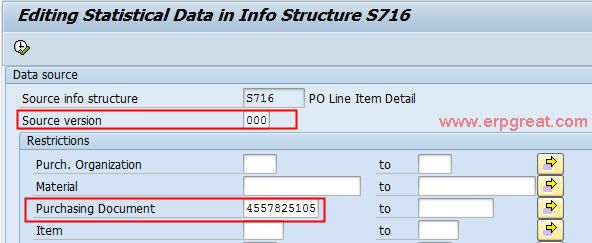
b) Repopulate S716 for this order (transaction OLI3)
Name of run: Enter any Run Name
Termination date: Enter the next date will do