How a production planner schedules requirements planning for a single material in SAP Fiori?
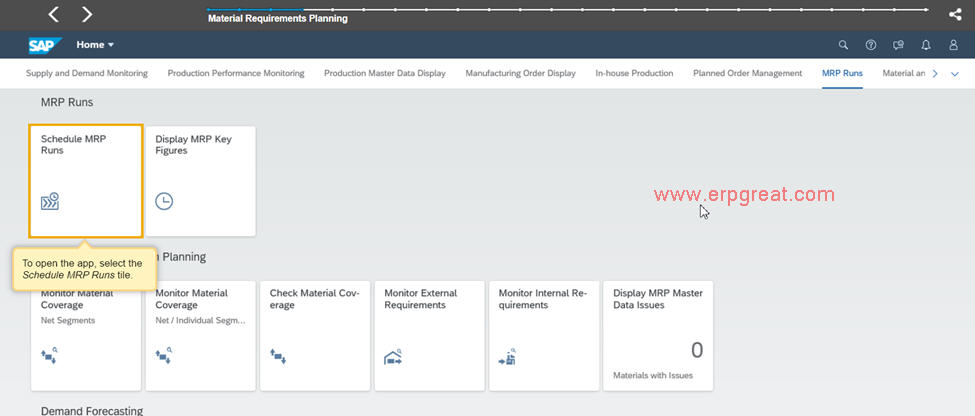
To schedule a new job choose New
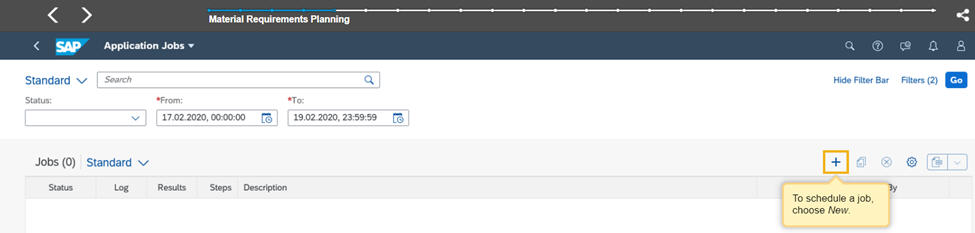
Input Job Template and Job Name

Click Scheduling Options
Click Define Recurrence Pattern
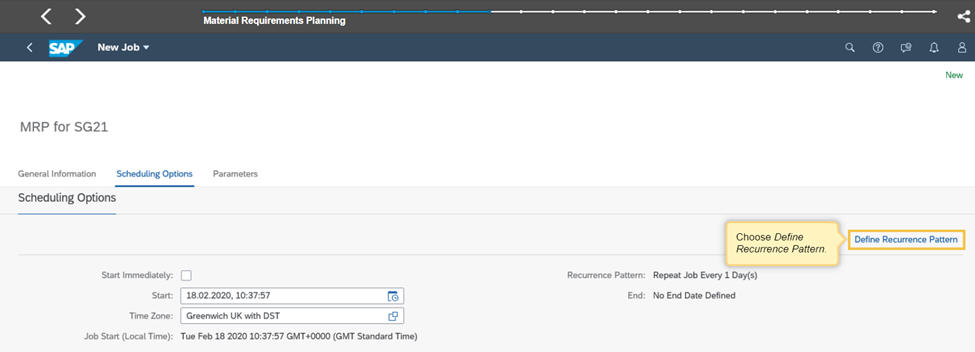
Check Start Immediately
Choose Recurrence Pattern
Then click Ok
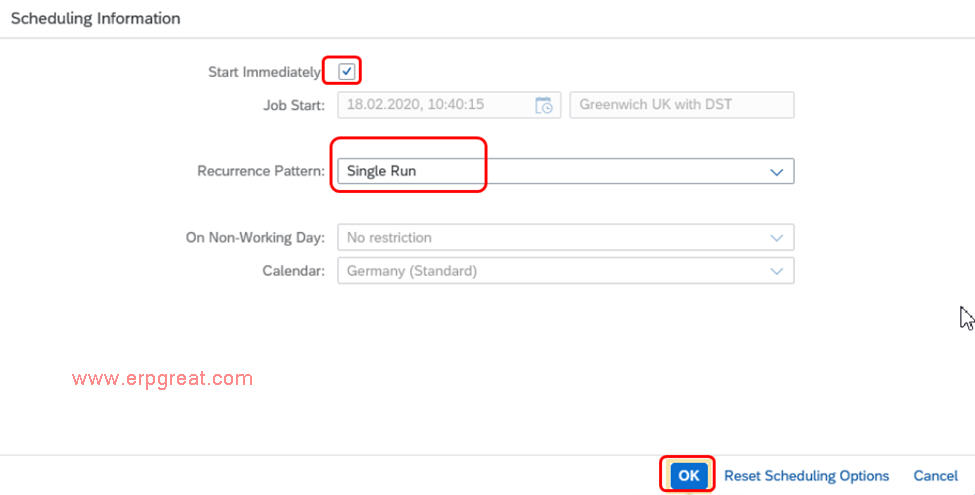
Input Plant, Material
Check Change Plant Components
Choose Planning Mode
All fine, click Schedule
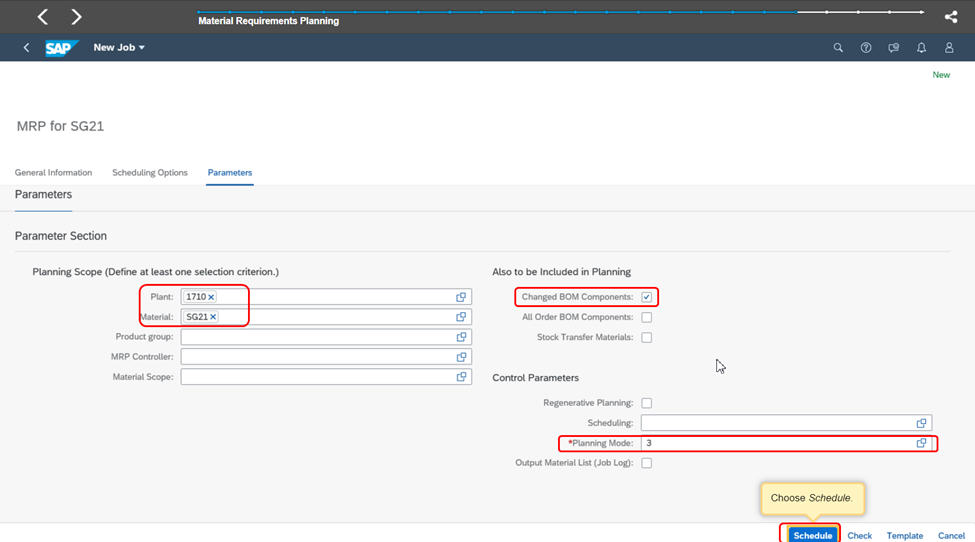
A new job is created. Click Go to check the job status. From Process it will changed to Finished once completed.
This is similar to SAPGUI SM37
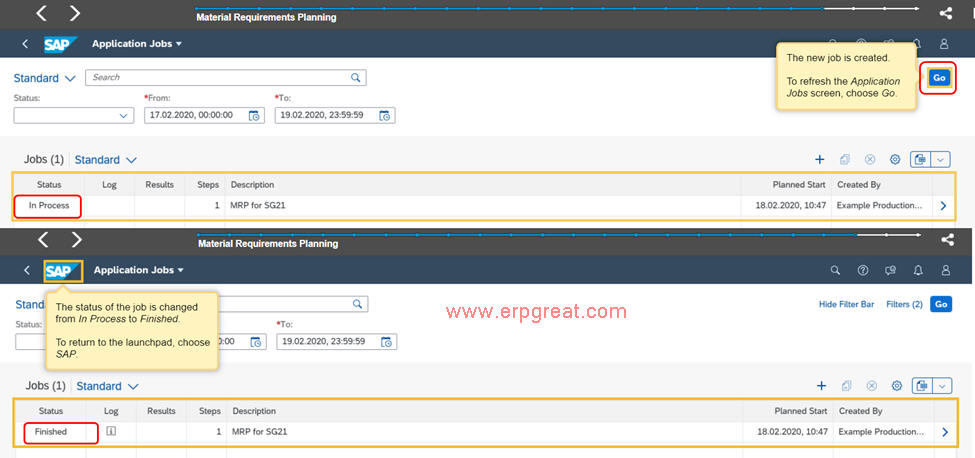
The schedule requirement planning
for a single material was completed.