Have check CN42N, but there I can check only one project. I want to check multiple projects at a time.
---
With CN42N only you can input multiple projects.
You can also use CN41 for the same details. It will also show you the status of WBS at 2nd and next levels also.
CN42N is correct. Once you go to Project info System: Project definitions Initial screen
- Select "Multiple selection" (Yellow colour arrow).
-- Then, again select Multiple selection and press enter.
--- You'll see all Project definitions there. Here, you can select as many as you want.
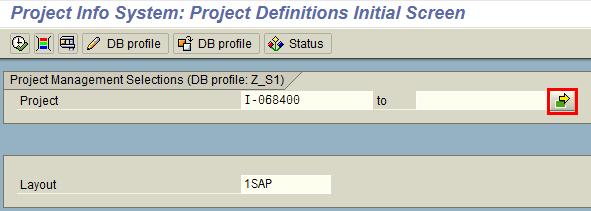
Settings -> Change to select the Status field
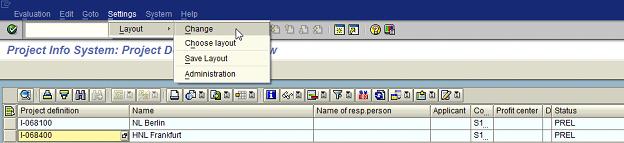
Notes:
Enter * in selection criteria before execution of report CN42N and don't mentioned any project.
You will get all projects list along with their statuses column.