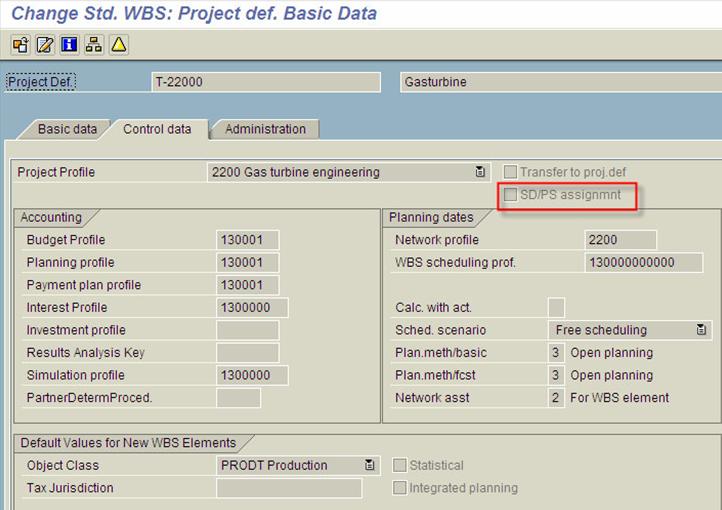You receive an order to build three chemical plants. These plants are basically the same, but are in different locations and as a result have different people responsible for the different locations. You therefore generate a separate structure for each sales order item.
By setting the SD/PS indicator you specify that a separate structure is generated for each item in the sales document.
You must use a project coding mask that is valid (not locked) for standard projects and that has a second section that is large enough to accommodate the item number.
Configuration:
You set the SD/PS assignment indicator on the Control tab page of the standard project definition.
To access this screen:
1. Choose Logistics/Accounting -> Project
System -> Basic Data -> Standard WBS -> Change/Create.
On the initial screen enter the necessary data and then
choose.
2. Choose the Control tab page.
3. Select the SD/PS assignment indicator.
4. Save the standard WBS.