SAP standard milestones are used exclusively in the SAP Project System as a source for creating milestones and other standard milestones.
You are able to combine different standard milestones in a milestone group. For example, you can group together all milestones that are relevant for earned value analysis.
You can create milestones for activities and WBS elements. They can be used for the following tasks:
- Milestone Trend Analysis (MTA)
Milestone trend analysis is a simple and effective method of controlling dates in a project. The milestone dates on different report dates are compared. In the graphical MTA chart you recognize trends and delays immediately.
- Conducting earned value analysis using the milestone technique
The milestone technique is one of the measurement techniques for determining the earned value in earned value analysis.
Each milestone represents the portion of the work that is completed in an activity or in a WBS element.
- Determining Dates in the Billing Plan
A milestone is linked with a date in the billing plan. When the milestone is reached, the actual date of the milestone is copied into the billing plan.
- Triggering predefined Milestone Functions
You trigger a series of events to process a particular business process with milestone functions.
Configuration
IMG -> Project System -> Structures -> Operative Structures -> Milestones -> Define Milestone Usage
Over here you can define milestone usages.
It is used for:-
1) Trigger for earned value analysis
2) It is generally used in the area of engineering and design.
The usages values can be used in selection in the information system.
There are standard milestone usages defined in the system.
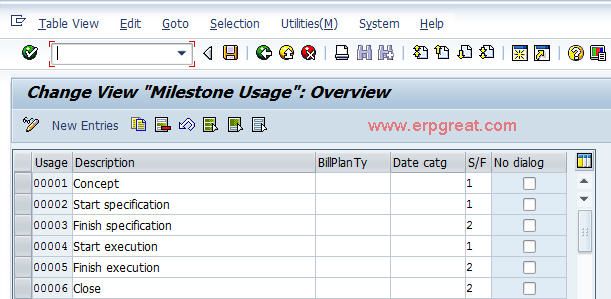
Steps:
Fist define milestone usage depend upon the requirement. For example, billing plan or activity start finish.
Maintain profiles if any milestone billing, billing plan or invoice plan exists.