How to post material directly into Quality with Creation of Automatic Lot Size?
I'm Doing below Process @ goods Receipt.
Doing GR using MIGO.
Doing Quality Record using T. code : QA32.
In this case, when I did a Creation Goods Receipt, system
is not posting automatically in to Quality. So I checked the Quality setup
in Material Master and Found that Post to Quality is not Showing. When
in Inspection, Set up Active Flag is maintained for Inspection type, system
is not showing Post to Quality stock Field and at the time of Goods Receipt,
system is not posting directly to Quality. If I remove Active Field in
Quality Inspection Setup, system is showing Post to Quality Flag and Posting
directly into Quality at the time of MIGO. But it is not allowing to do
Lot Creation Manually.
----------
First of all, you Cancel the present posting you are doing and then do follwing things:
1. Go to material amster MM02 of that material and select
to QM views - then click on tab Inspection set up and select inspection
lot origin like 01(Goods reciept) and check on active colum which is Must
for RM, and PM, then you will see post to inspection stock will automatically
check this means that when you will now do the GR then material will automatically
go to Quality.
After putting lot origin like 01, 08 etc, save the material.
(Refer sceen A).
2. Do your MIGO as normal but before saving the MIGO once check that in WHERE tab the Stock type material should by Default automatically Shown Quality Inspection (Refer Screen B).
Screen A : MM03
When use, put Inspection type 01 say and click on active
then automatically post to inspection stock, no need to checked or unchecked
it.
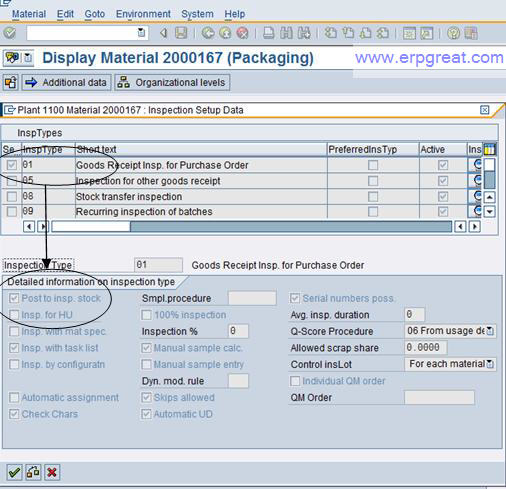
Screen B : MB51
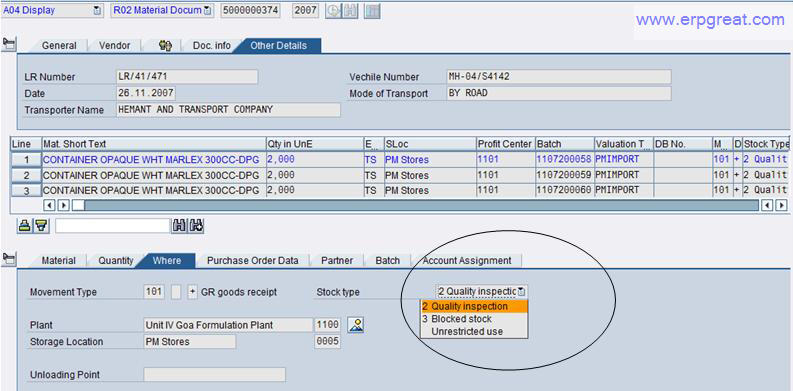
Have a SAP QM Problems?
SAP
QM Forum - Do you have a SAP QM Question?
SAP QM Books
SAP Quality
Management Certification, Interview Questions and Configuration Reference
Books
SAP QM Tips
SAP QM Tips and
Quality Management Discussion Forum
Best regards,
SAP Basis, ABAP Programming and Other IMG Stuff
http://www.erpgreat.com
All the site contents are Copyright © www.erpgreat.com
and the content authors. All rights reserved.
All product names are trademarks of their respective
companies. The site www.erpgreat.com is in no way affiliated with
SAP AG.
Every effort is made to ensure the content integrity.
Information used on this site is at your own risk.
The content on this site may not be reproduced
or redistributed without the express written permission of
www.erpgreat.com or the content authors.