How to set this field to be optional or if I could default a value there.
Answer
To do Coordinator field as optional follow following link:
SPRO -> Quality Management -> Quality notification -> Notification creation -> Partners -> Define partners Determination procedure -> Assign Partner function to notification type.
Here select your required notification type and go in details mode (double click the line item).
There you will see Partner function for notification processing tab, where might be in your case setting would be Person responsible as "Coordinator". Here you can select blank as per your requirement, which would fulfill your current requirement.
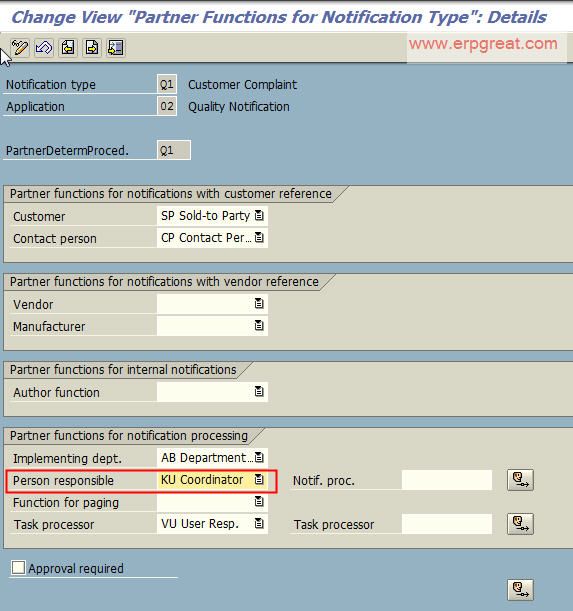
Further question:
User as default partner in Notification
Suppose the client want the system to take the user name as default for partner AO Author while creating a notification. They have created the partner determination profile and assigned it to the notification but it is not defaulting the user name as partner.
How to correct this?
Answer
Here, it would assume that you have an organization for the partners. For this to work, you need to utilize workflow and do some coding.
Utilize the user ids. Use the KU for coordinator since it is for the user, and KO is for the person which requires HR. When a Q3 based notification is created the coordinator would be defaulted. But as mentioned previously, it requires organization, workflow and some coding.