Recently, one of our client user request for help as he wish to list down all the purchase order with a certain condition type.
Due to our tight schedule, we created a SAP query using SQ01 for him to search the condition type that exists in the purchase order. He was quite happy as he was able to get a listing of all the PO with a certain condition type.
Steps to create the query using tcode SQ01
Use Logical Database ERM - Archiving of Purchasing Documents
Despite the name, it can be used to extract the latest PO data.
1) Infoset (SQ02) create with Logical Database ERM
A pop-up screen will appear and you will choose table EKKO, EKPO and KONV
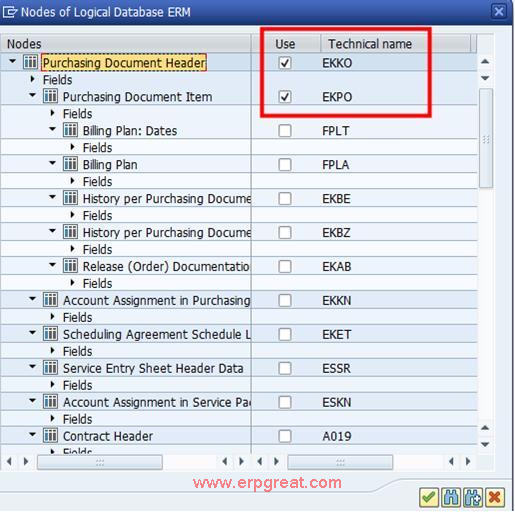
2) When you create your query, you have to place the KONV
data on a separate lines.
Use the Tool Box Insert line to create a new line to
fill in the KONV data.
You will get an error message if you were to place the
KONV data together on the same line with EKKO and EKPO.

Error message if you were to place the KONV data on the
same like as the PO Header and Item.
You placed fields from different parallel branches of
the hierarchical data source in the same line. This makes no sense.
The list will not be displayed as you desire. List is only displayed in
simple format for correction purposes. Please check the sequence.
Button allows you to color list fields according to the hierarchy.
Once the above steps are done, you can test out the query
by searching for a condition type that exist in your Purchase Order.