---
First check SM12 for SAP user name of locked entries.
Then proceed to SM13
Tick To be updated
Input the correct From date
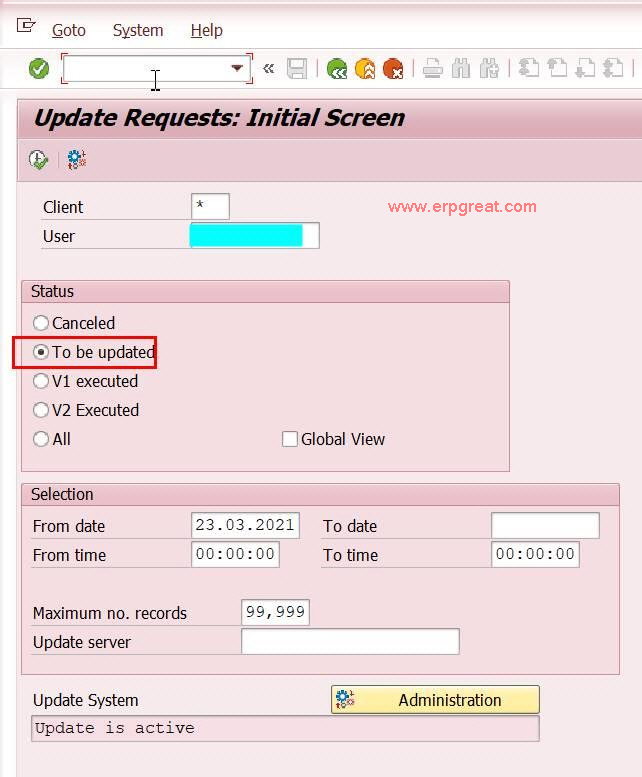
Any failed update for the user will appear.
Then click Repeat Update
Check SM12 and lock entries will be gone

|
|
| User reported that their SAP record was locked and in SM12, there
are lock entries, how to safely repeat update?
--- First check SM12 for SAP user name of locked entries. Then proceed to SM13 Tick To be updated Input the correct From date
Any failed update for the user will appear. Then click Repeat Update Check SM12 and lock entries will be gone
|
|
|
Get help regarding your Basis problems
SAP Basis Admin Books
SAP Basis Tips
Administration In SAP - Sapgui, Unix, SAP ITS, Router, Client Copy and IDES Main Index
All the site contents are Copyright © www.erpgreat.com
and the content authors. All rights reserved.
|