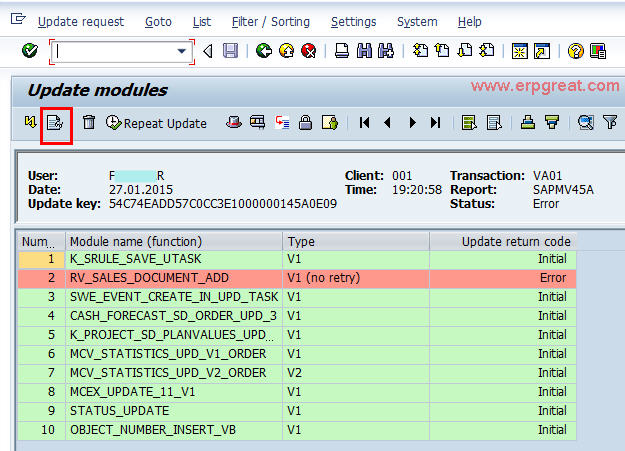First, click the Display Update Data button
On the screen, you can see multiple lines of Parameter Name where it was terminated.
Using rules of thumb, the line with the word INSERT is where you can find the data. So, just double click on the line.
It might not always be on the first line.
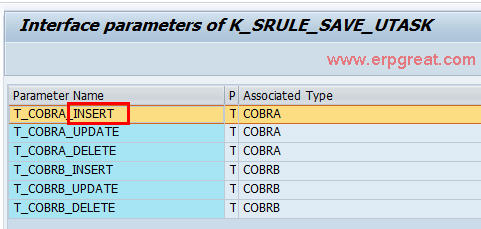
For my case, I get the entry data where it was terminated on the first line.
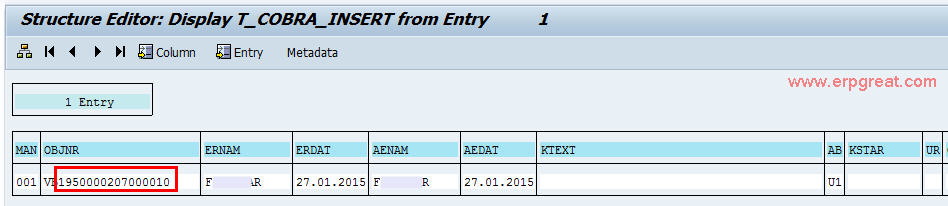
From the update termination data, you have to troubleshoot the error. If it is SAPSQL_ARRAY_INSERT_DUPREC, usually it is due to your number range which had exhausted and you need to check the relevant table if the document number already exist.
Happy trouble shooting.