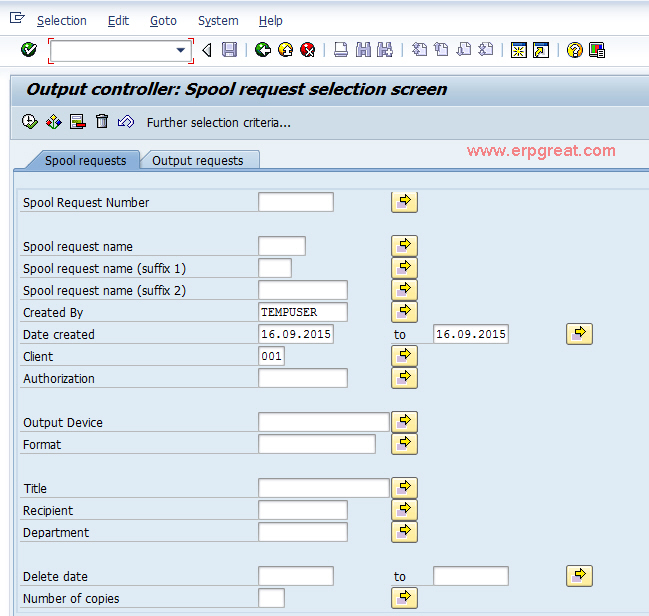The spool requests are monitored in SP01. users can monitor the requests using SP02.
Spool Requests Output Requests
(Stores in Temse)
Note:
Put a check mark [ ] Do not query host spooler for output requests. If this option is checked, It improves performance. If we need the exact status then uncheck the box.
Output Attributes: Depends upon the company requirements. Tray info is also similar.
Major Advantage of TEMSE
The Major advantage of TEMSE is the documents can be displayed even before it is printed.
SP01 is used to monitor the spool requests based on statuses.
1. Status '- Minus' : Indicates not yet sent to the host system (No output requests exist)
The spool process is busy/ congested, if too many requests with this Status indicates need for increasing spool WP.
2. Status '+' : Spool request is being generated (Stored in Spool system)
3. Waiting : Waiting for processing by spool
4. In Process : The spool WP is formatting the output for printing
5. Printing : The host spool is printing the output request. If the SAP spool system does not receive any status information from the host spool, this status displayed for approximately one minute. The system then sets the status to Complete (Competed or Error).
6. Completed : The output request printed successfully. In systems where the spool system does not receive any information about the host spool, the system changes to complete as soon as the output request is sent to the host spool.
7. Error : It indicates a server error such as network error. The requests have not printed and remain in the spool system until they are deleted or until they reach their expiration date and are deleted during a reorganization.
1. Printer issues like (Page setting issues, cartridge issues, printer not available) paper out, print server not available) these printer specific issues will be resolved by Network Team/ Print Team.
2. User complain that they could not print documents to a specific printer.
- Check the availability of the printer, if required we can change the printer and reprint the document.
From SP01 --- Select the request -- Use Menu "Spool Request and print directly" or select print with changed parameters.
While changing the parameter we can set the priority between 1 - 10 (1 as High)
3. Spool request cannot be generated
- The TEMSE is full i.e. TEMSE will be full when it reaches 99,000 requests and log is generated in SM21 (System Log)
- We need to reorganize the spool requests using the SAP standard reports. (RSPO1041, RSPO1043, RSPO0041, RSPO0043). These are used to delete the old spool requests based on selection criteria. In general the spool requests which are older than 14 days will be deleted if standard jobs are scheduled in SM36 they also checks the consistency of TEMSE periodically.
- We can also use SPAD for reorganization of spool (but the logic is same)
For this:
Execute - SPAD > Full ADMIN > ADMIN > Delete old spool requests
Or from SA38 execute the program - RSPO0041