Organizational structure and General Settings
Q: What is an organizational structure in SAP Sales and Distribution (SD)?
A: Organizational structure is a framework that defines how sales activities are executed within an organization. It consists of various components, such as sales organizations, distribution channels, divisions, and plants.
Q: What is the purpose of maintaining shipping points?
A: Shipping points are maintained to define the locations where goods are shipped from. Each shipping point is linked to a plant and a storage location, and it determines the shipping conditions for a delivery.
Business Partner Master Data
Q: What is the Business Partner concept in SAP SD?
A: The Business Partner concept is a central repository for all information related to a customer or vendor. It enables you to maintain customer and vendor data in a single location, which simplifies data maintenance and improves data accuracy.
Q: How do you create a new Business Partner?
A: To create a new Business Partner, follow these steps:
- Go to the Business Partner Master Data transaction (BP).
- Select the appropriate role (customer or vendor) and create a new record.
- Enter the relevant details, such as name, address, and contact information.
- Save the record.
Q: What is the Material Master in SAP SD?
A: The Material Master is a central repository for all information related to a material. It includes information about the material's description, classification, pricing, and sales data.
Q: How do you create a new material?
A: To create a new material, follow these steps:
- Go to the Material Master transaction (MM01).
- Select the appropriate material type (such as finished goods, raw materials, or spare parts).
- Enter the relevant details, such as material description, unit of measure, and pricing information.
- Save the record.
Q: What is pricing?
A: Pricing in SAP SD refers to the calculation of the selling price for a product or service. It takes into account various factors, such as material costs, taxes, discounts, and surcharges.
Q: What is the condition technique in SAP SD pricing?
A: The condition technique is a methodology used to determine the pricing of a product or service. It involves defining various pricing conditions, such as discounts, surcharges, and taxes, and assigning them to specific combinations of sales data.
Q: What are the steps to configure Free Goods condition type?
A: Free goods can be configured using the condition technique, which allows companies to define conditions that must be met for a free good to be offered to a customer. The condition technique is a powerful tool that can be used to configure a wide range of pricing and discounting scenarios in the SD module.
To configure free goods in SAP, you can follow these basic steps:
- Define the condition type: This is done in transaction code V/06. Create a new condition type for the free goods offer and define the calculation rules and requirements.
- Assign the condition type to the pricing procedure: In transaction code V/08, assign the new condition type to the pricing procedure.
- Define the material master record: In transaction code MM01, create a new material master record for the free goods item. Make sure to flag the item as a free good.
- Define the free goods condition record: In transaction code VBN1, create a new condition record for the free goods offer. Define the requirements for the offer, such as the minimum quantity that must be ordered.
- Test the configuration: Once the configuration is complete, test the free goods offer in a test sales order to ensure that it is working as expected.
Sales Contract and Agreement Management
Q: What is a sales contract?
A: A sales contract is a document that defines the terms and conditions of a sales agreement between a company and a customer. It includes details such as the product or service being sold, the quantity, price, and delivery date.
Q: How do you create a sales contract in SAP SD?
A: To create a sales contract in SAP SD, follow these steps:
- Go to the Sales Contract transaction (VA41).
- Enter the relevant details, such as the customer, product, and delivery date.
- Specify the pricing and payment terms.
- Save the record.
Q: What is a sales order?
A: A sales order is a document that represents a customer's request to purchase goods or services. It includes details such as the product or service being sold, the quantity, price, and delivery date.
Q: How do you create a sales order in SAP SD?
A: To create a sales order, follow these steps:
- Go to the Sales Order transaction (VA01).
- Enter the relevant details, such as the customer, product, and delivery date.
- Specify the pricing and payment terms.
- Save the record.
Q: What is available to promise (ATP)?
A: Available to promise (ATP) is a functionality that allows you to check the availability of a product or service at the time of sales order creation. It considers various factors, such as stock availability, production lead time, and planned receipts.
Q: What is transfer of requirement (TOR)?
A: Transfer of requirement (TOR) is a functionality that allows you to transfer demand from one location to another within the same company code. It is commonly used for inter-company stock transfers.
Drop Shipments and Special Orders
Q: What is drop shipment?
A: Drop shipment is a process where a company purchases a product from a vendor and ships it directly to the customer, without ever taking possession of the product.
Q: What is drop shipment?
A: Drop shipment is a process where a customer places an order for a product that is not normally stocked by the company. The product is typically sourced from a vendor and delivered to the customer.
Billing and Invoicing
Q: What is billing?
A: Billing in SAP SD refers to the process of creating an invoice for a customer, based on the products or services delivered.
Q: How do you create a billing document?
A: To create a billing document in SAP SD, follow these steps:
- Go to the Billing transaction (VF01).
- Enter the relevant details, such as the customer, product, and delivery date.
- Specify the pricing and payment terms.
- Save the record.
Q: What is a stock transfer order?
A: A stock transfer order is a process where a company transfers stock from one location to another within the same company code. It is commonly used for intra-company stock transfers.
Q: What is intercompany sales?
A: Intercompany sales is where a company sells products to another company within the same corporate group. It involves the creation of sales orders and billing documents between the two companies.
Customer Consignment
Q: What is customer consignment?
A: Customer consignment is where a company provides products to a customer, but retains ownership of the products until they are used or sold by the customer.
Q: How do you manage customer consignment?
A: To manage customer consignment, follow these steps:
- Create a consignment fill-up order to provide the products to the customer.
- Create a consignment issue order when the customer uses or sells the products.
- Create a consignment pick-up order to retrieve any unsold or unused products.
Q: What is customer complaint management?
A: Customer complaint management is a process where a company manages and resolves customer complaints related to its products or services.
Q: How do you manage customer complaints?
A: To manage customer complaints , follow these steps:
- Create a complaint record to document the customer's complaint.
- Investigate the complaint and determine the root cause.
- Create a corrective action plan to resolve the issue.
- Follow up with the customer to ensure satisfaction.
- Practical examples and step-by-step instructions for configuring Sales and Distribution processes in SAP S/4HANA.
- Comprehensive coverage of the essential business processes, configurations, and master data management needed for efficient Sales and Distribution in SAP S/4HANA.
- Real-world scenarios and best practices to help you implement the Sales and Distribution processes in your organization.
- Provides insights into the latest features and functionalities of SAP S/4HANA for Sales and Distribution.
| Author's background
and qualifications
Christian van Helfteren is a Senior Solution Architect at IBM, where he specializes in SAP S/4HANA Sales and Distribution. He has more than 20 years of experience in implementing and managing SAP solutions for various industries. Christian is also a regular speaker at SAP conferences and has written several books on SAP Sales and Distribution. He holds a master's degree in Information Management from Erasmus University Rotterdam. In conclusion, "Sales
with SAP S/4HANA: Business Processes and Configuration for Sales and Distribution
(SD) (SAP PRESS)" by Christian van Helfteren is an excellent resource
for anyone looking to implement and manage Sales and Distribution processes
in SAP S/4HANA. The book provides a comprehensive and practical guide to
configuring and managing Sales and Distribution processes in SAP S/4HANA,
with step-by-step instructions, real-world scenarios, and best practices.
The author's extensive experience in SAP S/4HANA Sales and Distribution
makes this book a valuable resource for both beginners and experienced
SAP professionals.
|
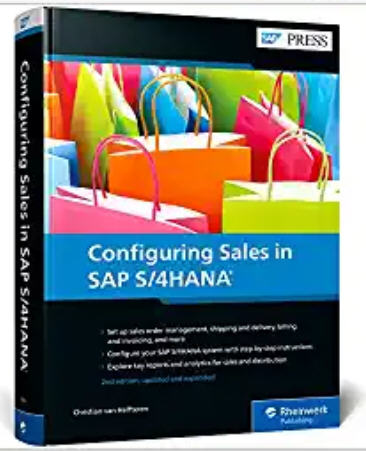 |