The SAP BW/4HANA 2.0: The Comprehensive Guide provide an overview of the architecture of SAP BW/4HANA, as well as detailed information on installation, tools, security, operations, basic and advanced data modeling, analytics clients, deployment options, and roadmap. Whether you are a business user looking to gain insights from data or a technical expert responsible for deploying and managing SAP BW/4HANA, this guide will provide you with the knowledge and tools you need to be successful.
So, let's dive into the world of SAP BW/4HANA and discover how this powerful platform can help transform your business by providing comprehensive and timely insights into your data.
Architecture
What is the architecture?
The architecture of SAP BW/4HANA is based on a three-tier model, which includes the presentation layer, the application layer, and the database layer.
What is the role of the presentation layer in the architecture?
The presentation layer in SAP BW/4HANA architecture provides the user interface for the end-users to access and analyze the data.
What is the role of the application layer in the architecture?
The application layer in SAP BW/4HANA architecture includes the data modeling, data acquisition, and data transformation components that are responsible for preparing the data for analysis.
What is the role of the database layer in the architecture?
The database layer in SAP BW/4HANA architecture stores the data that is used by the application layer for analysis.
Installation
What are the prerequisites for installing?
The prerequisites for installing SAP BW/4HANA include having a supported operating system, database system, and hardware configuration.
What are the different deployment options?
The different deployment options for SAP BW/4HANA include on-premise, cloud, and hybrid deployments.
What are the steps involved in installing?
The steps involved in installing include preparing the system landscape, installing the software components, configuring the system, and verifying the installation.
Tools
What are the different tools available for data modeling?
The different tools available for data modeling include SAP BW/4HANA Modeler, SAP HANA Studio, and Eclipse-based modeling tools.
What is the role of SAP Data Services?
SAP Data Services is used for data extraction, transformation, and loading.
What is the role of SAP Lumira?
SAP Lumira is used in SAP BW/4HANA for data visualization and analysis.
What is SAP Data Intelligence?
It is a powerful data management and integration platform that helps organizations to manage and analyze data from a variety of sources. It provides a unified environment for data engineers, data scientists, and business analysts to work together on data management and analysis tasks.
SAP Data Intelligence is built on top of the SAP HANA platform and provides a wide range of data management and integration tools, including data pipeline management, data cataloging, machine learning, and deep learning.
Data pipeline management is one of the core features of SAP Data Intelligence. It allows users to design, build, and deploy complex data processing pipelines that can integrate data from a wide range of sources. The platform provides a drag-and-drop interface that makes it easy to create data pipelines without the need for complex coding.
Another key feature is data cataloging. This feature provides a centralized repository for managing metadata about data assets, making it easy for users to discover and understand data assets across the organization. Data cataloging also includes tools for data profiling, data quality assessment, and data lineage tracking.
SAP Data Intelligence also provides tools for machine learning and deep learning, which can be used to build predictive models and analyze large datasets. The platform includes a range of pre-built algorithms and models that can be used out-of-the-box, as well as tools for building custom models using popular machine learning and deep learning frameworks.
Security and Operations
What are the different security measures that can be implemented?
The different security measures that can be implemented are user authentication and authorization, data encryption, and secure network communication.
What are the different operational tasks that need to be performed?
The different operational tasks that need to be performed are monitoring system performance, managing data backups, and managing system upgrades.
What is SAP HANA authorizations?
They are a critical component of the SAP HANA security model. Authorizations control access to HANA system objects and determine what actions users can perform on those objects. HANA authorizations are managed through the SAP HANA Privilege Manager, which is a central tool for managing user and role authorizations.
Authorizations are based on roles, which are collections of privileges that define what users can do in the system. Privileges are specific permissions that grant users access to specific HANA system objects, such as tables, views, and procedures.
When a user logs in to the system, their user ID is authenticated against a database of user IDs and passwords. Once the user is authenticated, their authorizations are checked to determine what actions they are allowed to perform in the system. If the user has the necessary authorizations, they are granted access to the requested system objects.
SAP HANA provides a wide range of predefined roles, which are designed to cover common use cases and scenarios. These roles include roles for developers, system administrators, data analysts, and more. Additionally, the system allows for the creation of custom roles, which can be tailored to specific business needs.
Authorizations can be assigned at the user level or the role level. Assigning authorizations at the user level provides more granular control over what users can do in the system, but can be more time-consuming to manage. Assigning authorizations at the role level provides a simpler way to manage authorizations, but may not be as precise.
Basic Data Modeling
What is a data source?
A data source is a connection to an external system that provides data for analysis.
What is a data target?
A data target is a storage location for the data that is loaded from the data source.
What is a DataStore object (DSO)?
A DataStore object (DSO) is a storage location for transactional data that is used for reporting and analysis.
Advanced Data Modeling
What is a CompositeProvider?
A CompositeProvider is a virtual object that combines data from multiple sources and provides a single view for reporting and analysis.
What is a calculation view?
A calculation view is a modeling object that allows for complex data transformations and calculations to be performed on data before it is loaded into an InfoProvider.
What is Virtual data modeling?
This is a technique used in SAP HANA to create virtual views of data, without the need to create physical copies of the data. Virtual data modeling allows users to access and analyze data from multiple sources, without having to move or replicate the data into a single location.
Virtual data models are created using calculation views, which are a type of database view that can be used to perform complex calculations and aggregations on data. Calculation views are created using the SAP HANA Studio or SAP Web IDE for HANA, and can be built using a drag-and-drop interface.
Virtual data modeling allows users to create a logical data model that is independent of the physical data model. This means that users can create views that join tables from different data sources, without having to physically copy the data into a single location.
One of the main benefits of virtual data modeling is that it can help to reduce data redundancy and improve data consistency. By creating virtual views of data, users can ensure that all data is stored in a single location, which helps to prevent data inconsistencies that can arise from storing data in multiple locations.
Virtual data modeling also makes it easier to analyze data from multiple sources, as users can create views that combine data from different sources into a single view. This allows users to perform complex analyses on the data, without having to manually combine data from different sources.
Analytics Clients for Business Intelligence
What is SAP BusinessObjects Analysis for Office?
SAP BusinessObjects Analysis for Office is a Microsoft Excel add-in that provides a flexible and powerful way to create reports and perform ad-hoc analysis on data in SAP BW/4HANA.
What is SAP Lumira Designer?
SAP Lumira Designer is a tool for creating interactive and visually appealing dashboards and applications for data analysis in SAP BW/4HANA.
Deployment Options
What is an on-premise deployment?
An on-premise deployment is where the SAP BW/4HANA system is installed and managed on servers that are physically located within the organization's own data center.
What is a cloud deployment?
A cloud deployment is where the SAP BW/4HANA system is hosted and managed in a cloud environment provided by a cloud service provider such as Amazon Web Services or Microsoft Azure.
Roadmap
What is the SAP BW/4HANA roadmap?
The roadmap outlines the future direction and development plans for the SAP BW/4HANA product, including new features, enhancements, and support for new technologies and platforms.
What are some of the upcoming features?
Some of the upcoming
features are improved integration with SAP HANA, enhanced support for big
data sources, and new tools for advanced data modeling and analysis.
| Author's Background
and Qualifications
The authors of "SAP BW/4HANA 2.0: The Comprehensive Guide", Thorsten Lüdtke and Marina Lüdtke, are both experienced professionals in the field of SAP and enterprise data warehousing. Thorsten Lüdtke has over 20 years of experience in the IT industry, including over 15 years of experience in SAP consulting and data warehousing. He has worked on a variety of SAP projects for clients in industries such as finance, retail, and healthcare. Thorsten is a recognized expert in the field of SAP BW/4HANA and has written several books and articles on the topic. Marina Lüdtke is also an experienced SAP consultant with over 15 years of experience in the IT industry. She has worked on a range of SAP projects, including SAP HANA and SAP BW/4HANA implementations. Marina is an expert in the area of data modeling and has extensive experience with SAP BW/4HANA's data modeling tools. Together, Thorsten and Marina bring a wealth of knowledge and expertise to the subject of SAP BW/4HANA. Their experience and qualifications make them well-suited to write a comprehensive guide to this powerful platform, which can help businesses make the most of their data and gain a competitive edge in today's fast-paced business environment. |
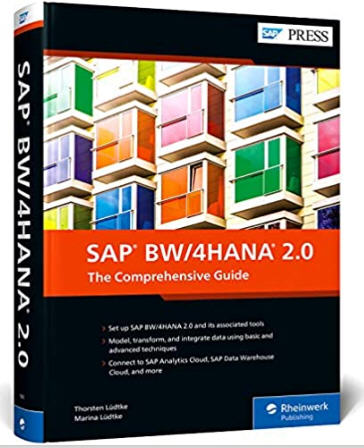 |