Before you activate the extended field, you must ensure that all your communication partners are able to work with the extended version of the field. Communication partners can be business partners or other SAP systems, such as SAP CRM, 3PL Warehouse etc.
Standard settings
As long as you have not activated the extended field, the system does not allow fields longer than the length in the short version of the field for compatibility reasons.
Activate Extended Fields for Material Master
For majority of the companies, Extended Material Number activation is enough.
S/4HANA SPRO – General Application Functions – Activate Extended Fields
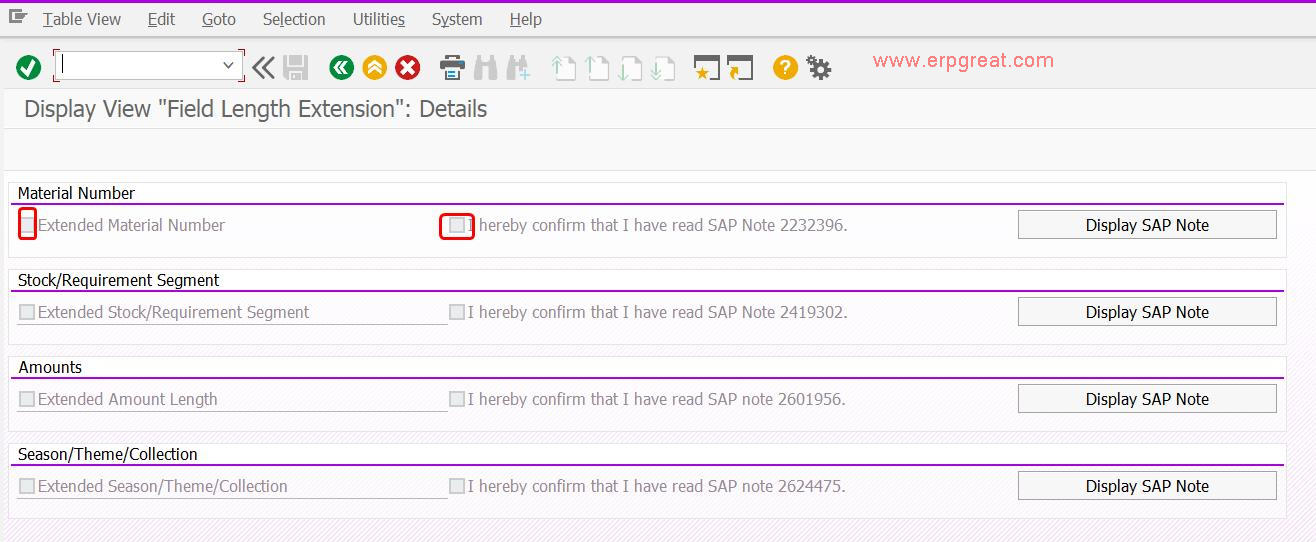
S/4HANA SPRO - Logistics General – Basic Settings – Define Output Format of Material Numbers
Tcode OMSL – Material Number Format
Once you have activated the extension length, you can change the Material No. Length up to max 40
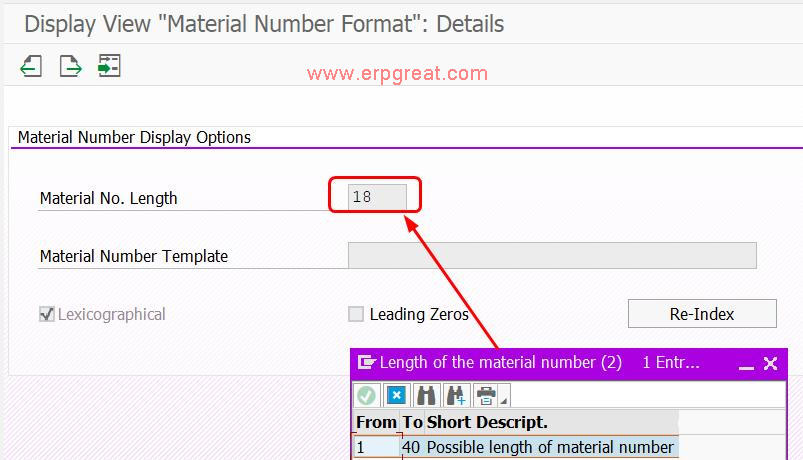
Explanation
In this Customizing activity, you can activate the use of the following extended field in external communication interfaces:
Extended material number
With this activation, the system uses only the extended version of the field, for example, MATERIAL_LONG in relevant external communication interfaces, such as BAPIs and IDocs. The extended material number can have a maximum length of 40 characters. The following settings are available:
Checkbox is not selected
This is the standard setting. The system uses the short version of the material number field, for example, MATNR, for all external communication. By default, this field has a maximum length of 18 characters.
Checkbox is selected
For external communication, the system uses only the extended material number field.
Extended Stock/Requirement Segmentation
With this activation, the system uses only the extended version of the field, for example, REQ_SEG_LONG in relevant external communication interfaces, such as BAPIs and IDocs. The extended segmentation value can have a maximum length of 40 characters. These are the available settings:
Checkbox is not selected
This is the standard setting. The system uses the short version of the segmentation value, for example, SGT_RCAT16, for all external communication. By default, this field has a maximum length of 16 characters.
Checkbox is selected
For the external communication, the system uses only the extended segmentation value field.
Extended Amount Length
With this activation, the system accepts large amounts and uses only the extended version of currency amount fields for these large amounts, for example, AMT_DIFF_LONG in relevant external communication interfaces, such as BAPIs and some IDocs.
The extended amount fields can have a maximum length of 23 characters with 2 decimals. In addition to currency amount fields, selected data elements of DDIC type DEC, CHAR, and NUMC with varying lengths and decimal places that may hold amounts have been affected.
The following settings are available:
Checkbox is not selected
This is the standard setting. The system supports the short and the long version of the amount field, for example, DMBTR and DMBTR_LONG, for all external communication.
Checkbox is selected
For external communication, the system uses only the extended amount field.