SAP Menu Path:
Logistics -> Logistics Execution -> Master Data -> Warehouse -> Storage Bin -> Create -> Manually
1. Enter your Warehouse number.
2. Enter a Storage type.
3. Enter a Bin number.
4. Press Enter
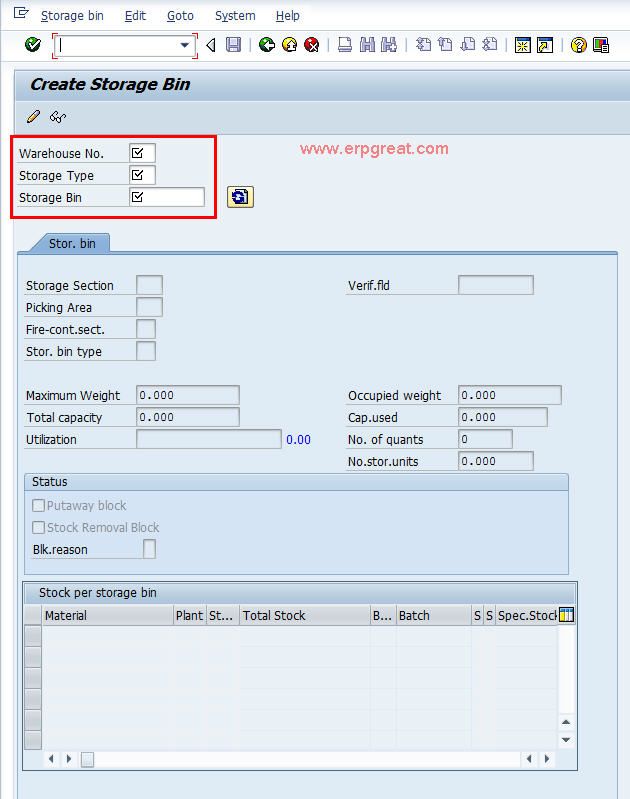
Further input after press Enter on Storage Bin Table
1. Enter a section number.
For e.g. In our company, the section for all storage types except 026 is 001. For storage 026 (Haz Chem) the options are COR for corrosives, FLA for flammables, and GEN for General.
2. Press Save
Explanation of Storage Types in our company for your reference as example.
Storage Type Description
020 Machine Storage Area
021 Library
022 PC Board
023 Chemicals
024 Cabinets
025 Perishables
026 Hazchem
BLK Bulk Storage
BLU Blue Carousel Receipts
CBL Blue Carousel Placement
CKT Car Kit Location
CLR Cool Room
CON Consumables
CRE Red Carousel Placement
CYE Yellow Carousel Placement
FP1 Fast Pick Area 1
FP2 Fast Pick Area 2
QUA Quarantine
RED Red Carousel Receipts
SKT Service Kit Location
SP1 Slow Pick Area 1
SP2 Slow Pick Area 2
STA Static Receipts
WEB Web Parts
YEL Yellow Carousel Receipts