The following steps helps you trace the WMS SAP output device.
Use tcode LT23 to find out the transfer orders number for the outbound delivery number.
Source Storage Bin is the outbound delivery number.
After execute, double click the display item or used tcode LT21 to display the transfer orders number.
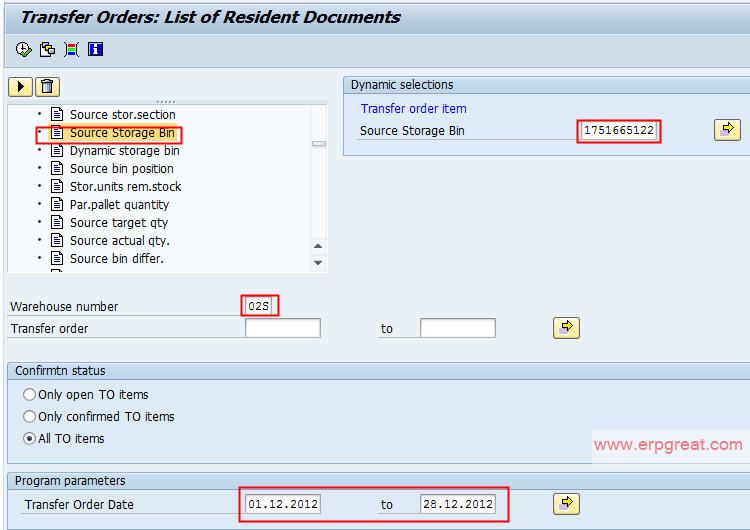 .
.
Menu -> Goto -> Header and you can see the Movement Type.
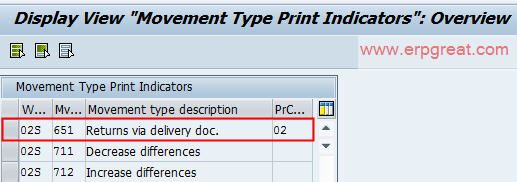
Configuration check
Use tcode OMLV to check the warehouse movement configuration.
Click Print Code Movement Type.
In tcode OMLV the following sections are the printer setup.
Definitions Spool Code
Definitions Printer Pool / Labels
Definitions Sort Profile/Coll.Proc.
Definitions Print Code