The error message is either waiting or output device unavailable.

Solution:
I check the SPAD setup and it was using Host Spool Access Method ‘U’ – Print Using Berkely Protocol
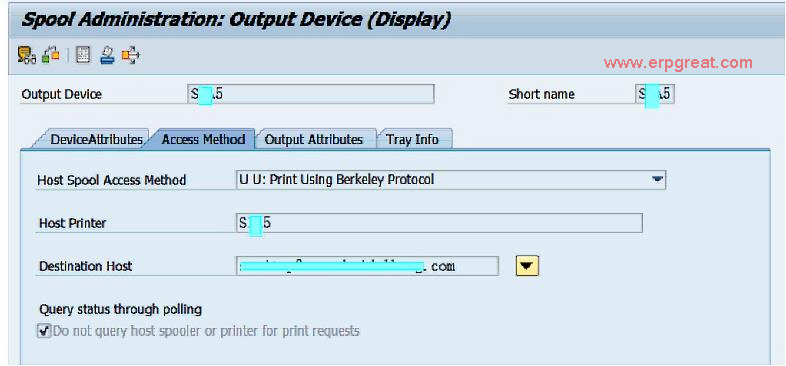
After checking from various source and with my colleague, one them conclude that if you remove the Tick for Process requests sequentially, he has got good result from his past experience.
The meaning of this tick:
Spool: Synchronization of requests of a device
The default is to process output requests in the order they are created.
If multiple spool work processes are defined on the application server for this output device, multiple output requests from this output device can be processed in parallel. If you want to do this, deselect the check box.
Is this option is not selected, some requests may overtake others, as they will not be processed in the order they were created.

Result:
Feedback from our SAP users after monitoring their print
out for a few days, they conclude that now get their print out almost immediate.