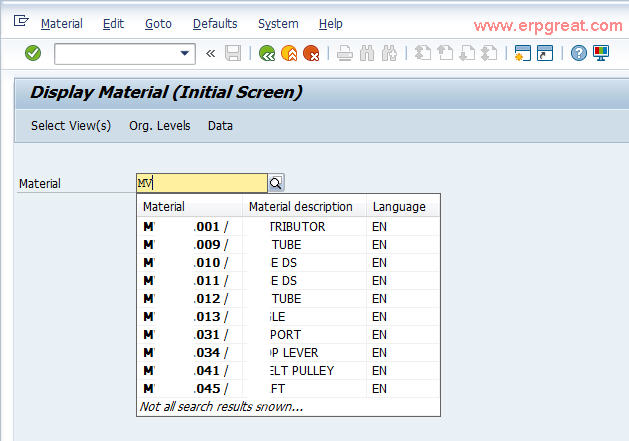Personally, I find it annoying (so does my fellow SAP consultant) especially when you are moving field to field and the auto search keep prompting data suggestion. I believe that SAP never thought that this auto data suggestion will slow down user input and I was glad that SAP do give us an option to turn this auto field search of data off.
To turn this off under SAP options -> Visualization 2 at section 'Enhanced search' -> choose 'Show Enhanced Search on demand using shortcut'.
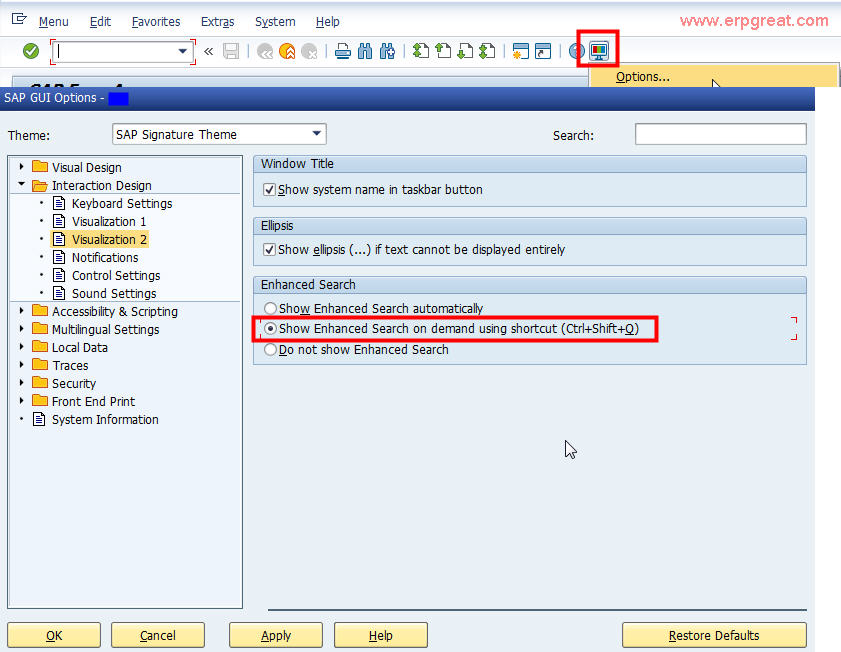
Then it go back to normal history display.