The G/L account group is a classifying feature within the G/L account master records. The account group is a mandatory entry.
The account group determines the fields for the entry screens, if you create or change a master record in the company code. The account group also determines in which number interval the account number must be.
When creating a G/L account, user must specify an account group.
The account group field will determines:
- the interval in which the account number must be,
- which fields are required and optional entries when creating and changing master records,
- which fields are suppressed when creating and changing master data.
Besides the above, it also let you control the layout of screens.
You can also use account groups to combine accounts according to the above criteria (for example, a P&L account group, asset account group and material account group).
Tasks:
Check and change the standard account groups as needed. If you set up your own charts of accounts, you must specify account groups for them.
SPRO:
Financial Accounting -> General Ledger Accounting -> GL accounts -> Master Data -> Preparations -> Define Account Group
Double click on item line to the Maintain Field Status Group screen.
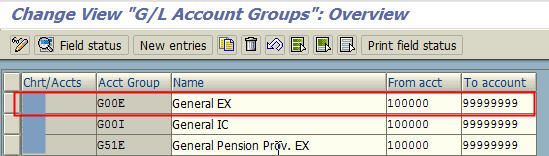
Double click on item line under Select Group for the Field Option screen
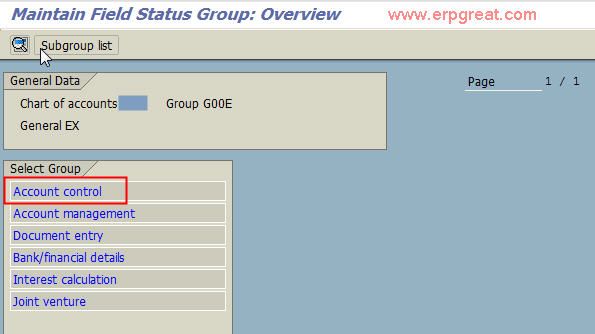
Here you can decide whether the field is Suppress, Required, Optional or Display.
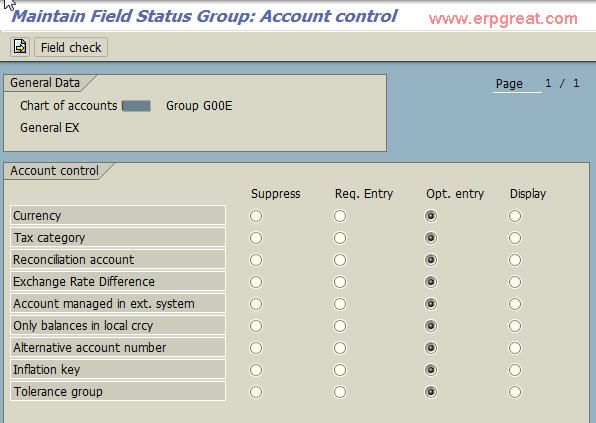
Notes:
Account groups for G/L accounts are based on the chart of accounts.
Account groups are defined for the standard charts of accounts.
Problem:
User trying to copy a GL with reference to another, but
system won't allowed as it says the "Posting Without Tax Allowed" option
is in use but is hidden. Sure enough, it is not visible for this particular
Field Status Group. I suspect we changed the group after the GL was originally
created and hid it.
How to go back in and make it optional again?
Answer
Use tr. OBD4 to set "Tax category" in your GL account group as optional or mandatory. It will open the field you are after.