Go for shut down approach. But your depreciation key should allow shut down.
You can utilize the Asset Shutdown feature on the Time-dependent tab of the Asset Master data (tcode - AS02).
Select the Asset Shutdown checkbox - Create a time interval - Save.
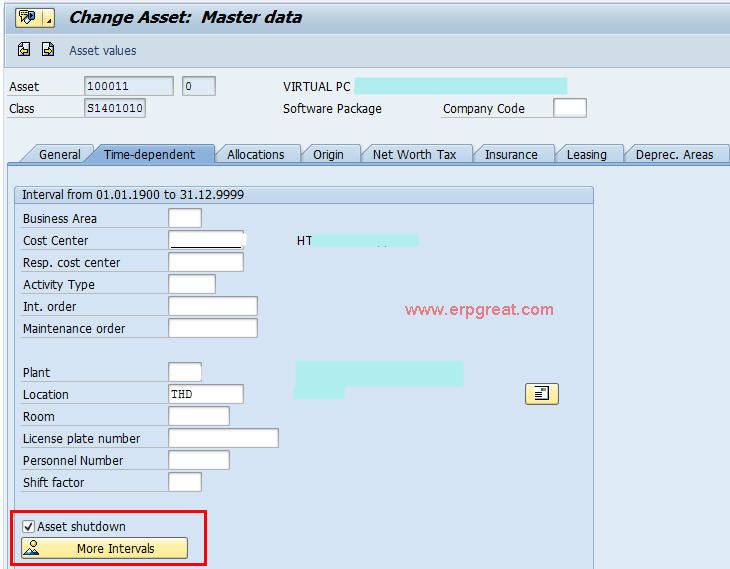
If you cannot find the checkbox, it could be hidden :-
In AS02
-> click Environment -> Screen Layout -> Master data
> Select the Screen Layout and click Logical Field groups
>> Select 3 - Time-dependent and click Field group rules
>>> Tick Opt, Mnno and Sbno - Save
Optionally, you can set the Depreciation key in the Deprecation Area Tab.
You can also change the depreciation key to '0000' (No depreciation and no interest) for each of your depreciation books. Just make sure you have run depreciation up through the current month before doing so.
When you are ready to put the asset back into service, reset the keys to their original values. The system will calculate no depreciation during the months where you have the key set to '0000'.