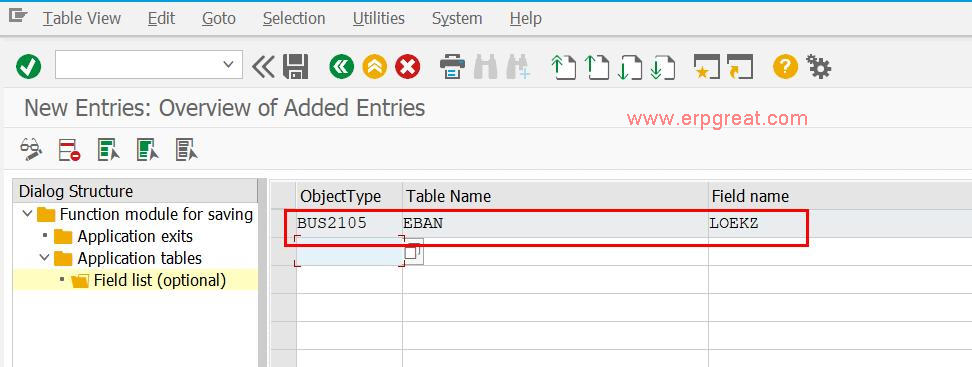Adding Deletion indicator field in structure MASSFLDLST:
To add the deletion indicator field in select fields popup window,
1) Execute Transaction code – MASSOBJ
2) Click on the BUS2105 (Business object of Purchase requisition) object value and double click on the Application tables
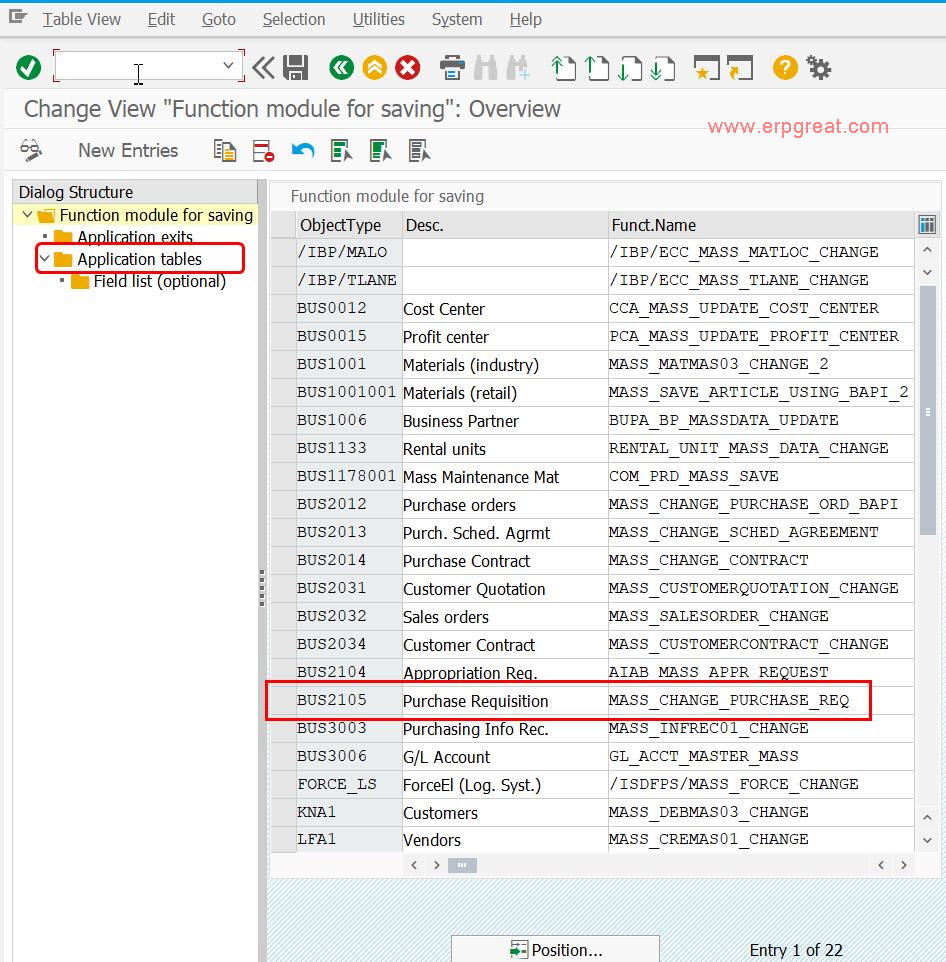
3) Select the EBAN table and click on the Field list
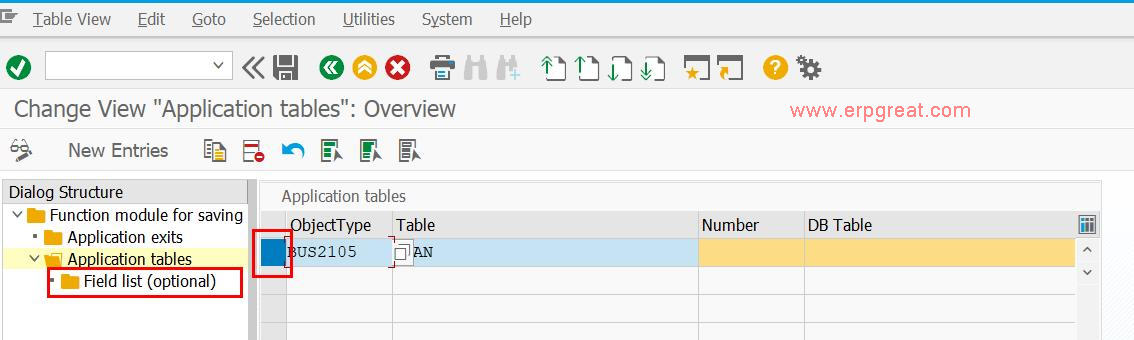
4) Click New entry and enter the object type - BUS2105, table name - EBAN, field name - LOEKZ.
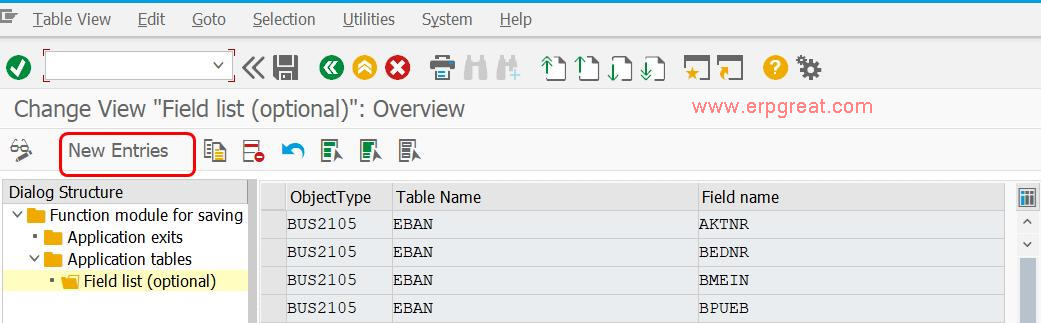
5) Save it and you are done. Now you can use MASS and mass update the Purchase Requisition Flag for Deletion field.